Google announces a great feature for those with more than one google account. From now onwards, you can sign in with more than one account at the same time in the same browser!
1. Go to google.com/accounts and click 'Edit' link near 'Multiple sign-in'.
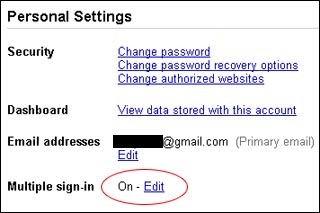
2. After changing the settings you will be able to sign in with up to two additional accounts from the new accounts menu in the top right corner of accounts page and can easily toggle between them. You can also open multiple Gmail tabs for each of your accounts.
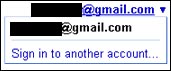
Also those who are ready to use the multiple sign-in option may please note the following conditions:
1) The account with which you currently signed in is displayed at the top of most Google product pages. Always check to make sure you’re using the account you want.
2) Not all Google services support multiple account sign-in yet. For the services that don't support it, you'll be directed to the first account you signed in with.
3) Offline gmail and Offline Calendar will be disabled. You may lose any unsent mail
4) Multiple account sign-in only works on desktop browsers for now, not in your phone's browser.