First of all I need to thank aaronjbregel, Scott Lovegrove, just because of them I modified the Twitter plug-in for Windows Live writer which I wrote earlier. The one which I wrote earlier was not ready to any users (You need to change the code and recompile to use it). Thanks for Shiyon for the twitter icon 
This twitter account will allow you to set up to 3 twitter accounts which you may be using for different blogs, and you can use bit.ly or su.pr or tiny url to shorten the url.
Now I made few changes . Here are the changes.
I. Option screen
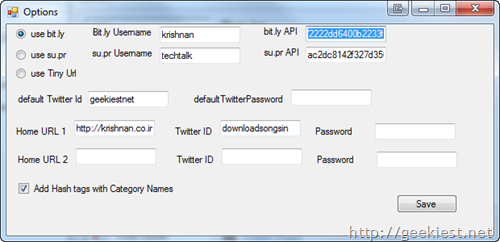
1. If you have a bit.ly account or su.pr accounts you can use the user name and API keys of them to create short urls. if you don't have any of these select Tiny URL.
2. default twitter account and password - This will be used if none of the other accounts matches)
3. Home URL 1 and 2 - (The URL you entered to register account in Live writer), You can enter multiple urls in one field seperated by | like http://krishnan.co.in/|http://geekiest.net)
Enter the twitter id and passwords of the corresponding URL.
4. Add hash tags with category names - If you select this this will add the category names you selected (with space removed and # added), this will not work if the tweet length is already 140 characters.
II. Option to edit tweet
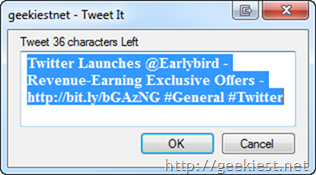
1. Title of the window shows the Twitter account name
2. Character count will be updated as u type
3. You can tweet or cancel it.
Currently there is no installer for this plug-in, you will have to download the dll file and copy it to the plugin folder of your windows Live writer. (It will be "C:\Program Files\Windows Live\Writer\Plugins" am using 64bit Windows 7 and the directory is " C:\Program Files (x86)\Windows Live\Writer\Plugins").
please share what you think, if you think it is cool, I will submit it to the writer gallery.
WLWTwitterPlugin.dll (27.00 kb)
Update
This plug-in is available in the windows live gallery now, Check it here
Useful links -
1. Developing Plugins for Windows Live Writer
2. Windows Live Writer Plugin - Adding an icon
