Google's new sign-in page, which was announced in mid-April, has just begun rolling out to users. You will see the new sign-in page with the 5 icons (Maps, YouTube, Google, Gmail and Drive) everywhere on Google.

This works on all browsers of course, not just on Chrome.
The Play Store asks you to login when installing an app from the web browser. That is when we first noticed the new Google sign-in page, on Waterfox. The process for logging into your Google account is the same, you just have to enter your email address, hit the button, enter your password, and login.
If you have previously logged in on the browser using the remember me option, the new sign-in page will remember the email address, and you only have to enter your password to login. You can see this in the screenshots below.
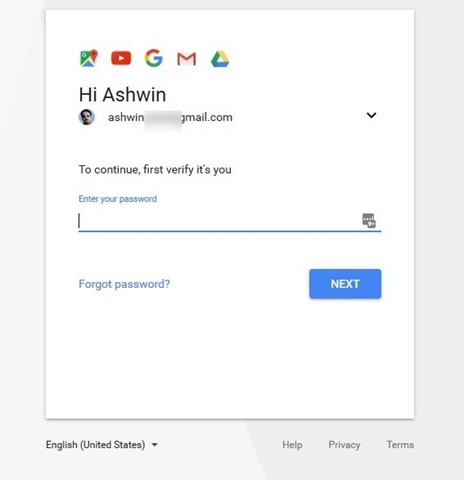
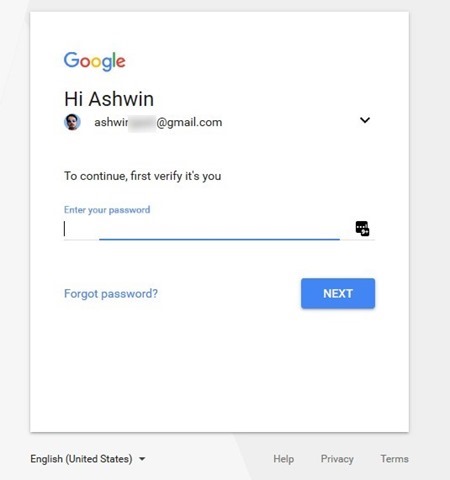
The change is not that big a deal, as nothing has changed except for the look. Google explains the reasoning behind the new look, as “consistent across devices”, i,e, it wants to provide users a uniform experience regardless of whether you are using a computer, a phone, or a tablet.
If you don't see the new Google new sign-in page, make sure you have the latest version of your browser, and Javascript is enabled.
Thanks Mohammad for the tip.