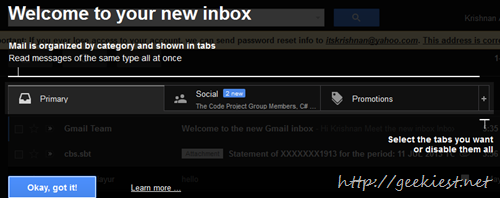
Google just have a new Gmail inbox design which added tabs and automatically categorizing the messages.
Messages are automatically categorized to Primary, Promotions, Social, Updates and forums.
Social tab will be showing all the email from your social media, which is a nice idea to keep it in a separate tab.
Promotions tab will display all your deals, offers, and other promotional emails.
Social tab will show Messages from social networks, media-sharing sites, online dating services, gaming platforms, and other social websites.
Updates shows Notifications such as confirmations, receipts, bills, and statements.
Forums will be displaying the Messages from online groups, discussion boards, and mailing lists.
This seems to be a nice move, so that we can easily handle the mails according to the categories. The tabs seems to be really handy. The only thing I could not find a solution is that I could not see the unread count on the tabs after I just open the tab once.
Option to choose Tabs to display
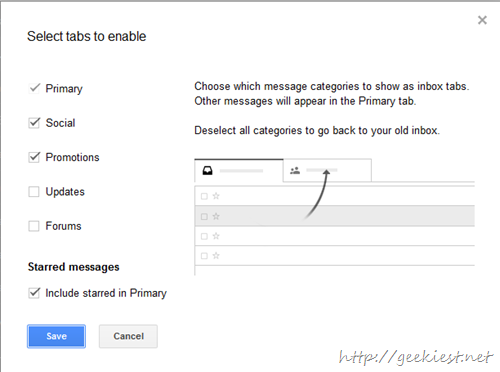
Move messages from tabs by just drag and drop
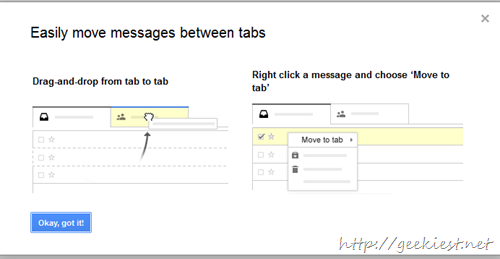
Each tab will display the unread count separately.
This is applicable on the Android and iPhone Gmail app too says Google, but I could not see this on my app so far.
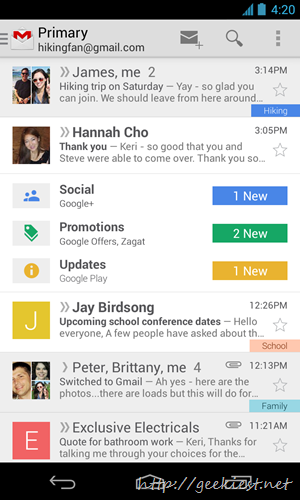
Watch this video about the new Gmail Inbox design
Read more about the Gmail inbox tab and category labels here
Thank you ashwin