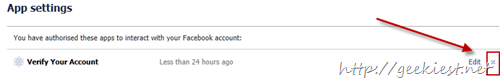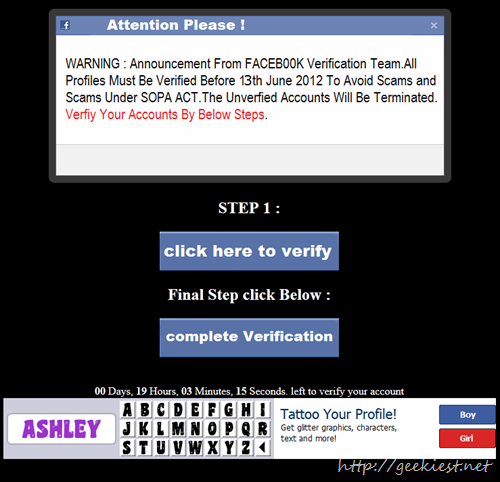
Today I received a notification from my friend
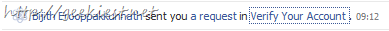
First of all, if Facebook want you to verify your account, it will not come in notification section they will display it on the home screen itself.
When you open the link, you will get a screen on which will look like the first image, If you click “Click here to verify” it will ask you to give permission
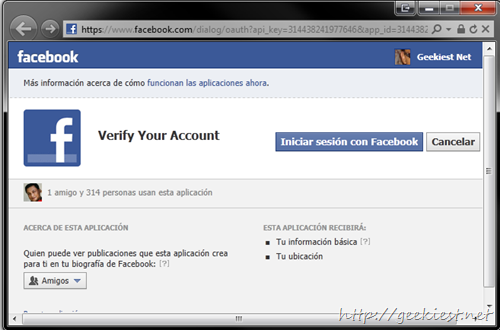
if you give permission , it will ask you to verify your account by inviting your friends. and it want you to invite all your friends
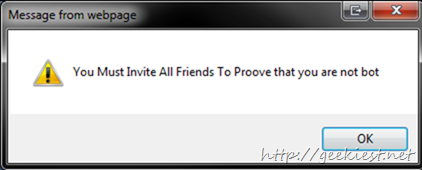
When you send invitations it will ask you to verify your age by attending a survey
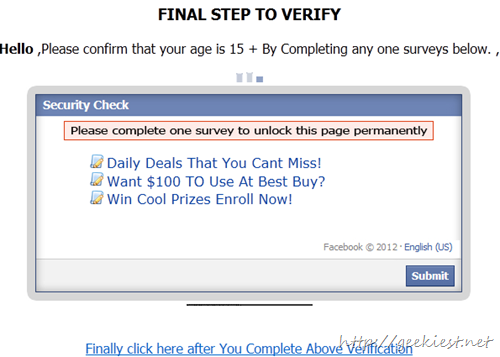
If you have given permission to your account
1) Go to Privacy Settings.
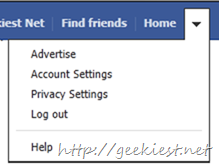
2) Scroll down to Apps and Websites and edit your settings.
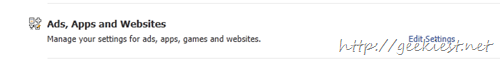
3). click Remove unwanted or spammy apps or Edit Settings

4) Remove the “Verify Your Account”