Microsoft Corporation have officially retired their most popular Operating System, Windows XP.
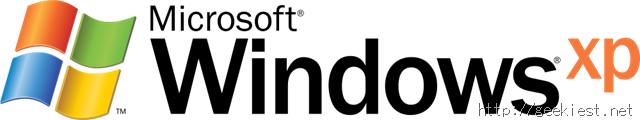
The Legendary OS, which made its debut nearly 13 years ago, on August 24, 2001, was laid to rest on April 8, 2014.
Along with XP, Microsoft have also ended the support for Internet Explorer 8, for that matter. You will no longer receive OS updates for the former, or product updates for the latter.
The Company halted the sales of the retail versions of the OS in 2008, but allowed OEMs to ship their computers with XP until 2010. This is when they decided to End Support for XP, or in the words of angry users, “Kill XP”. This was also when Windows 7 took over, and is still a very popular choice amongst users, due to the disaster which was Windows 8. However Windows 8.1, has proved to be better, and the Update 1 is said to be even better, with the latest OS seeing a drop in the minimum system requirements, which was yet another way to convince users to let go of XP. But Microsoft’s efforts to make users to switch to a newer Operating System have failed miserably, with several thousand personal computers, ATMs, and other machines still running on XP.
Is it safe to still use XP?
This only applies to rare cases, where a user has an XP machine which is not connected to the Internet, then it could be a little safe. Note that malwares from removable media could still affect it.
No, this is not a commercial asking you to buy Windows 8.
For all other scenarios, it is time to move on. Microsoft will no longer patch security holes, and XP could well end up as a hunting ground for hackers. Microsoft have even launched a website to help users to check if they are still running XP. While it does sound ridiculous, there are users who are not very tech savvy, and this might help them. In fact I think it is good that Microsoft are spreading awareness about the End of Support for XP.
What options does an XP user have?
You can either buy a licensed version of Windows 7 or 8, if your system meets the minimum specifications.
Minimum System Requirements for Windows 8.1:
- Processor: 1 gigahertz (GHz) or faster with support for PAE, NX, and SSE2 (more info)
- RAM: 1 gigabyte (GB) (32-bit) or 2 GB (64-bit)
- Hard disk space: 16 GB (32-bit) or 20 GB (64-bit)
- Graphics card: Microsoft DirectX 9 graphics device with WDDM driver
Else, you could switch to a Linux distro such as Ubuntu, Mint, Fedora. Well there are plenty to choose from, and they are all completely free. The first problem is most new users, will not find them user friendly, certainly not as Windows was and is. The other major problem is, you won’t have access to the majority of your Windows applications. Granted you can still run them using Wine, but it doesn’t work as well as apps do natively in Windows.
What is your Operating System of choice? Will you be moving on to Linux or Windows 8? Drop a comment below to tell us your opinions.
Image Credit: Wikimedia