Microsoft have launched a Developer Channel Version for Internet Explorer 7.
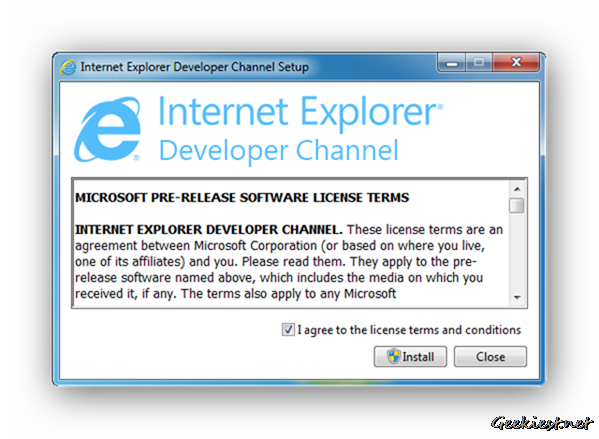
These new versions are only available for users of Windows 7 and 8.1.
The Developer Channel Versions are early builds of the browser, which enable new features such as: WebDriver API, GamePad API, F12 Developer Tools improvements and WebGL improvements, before they are included in the stable version of IE.

You need to have the following installed on Windows 7 to install the Developer Version
- Service Pack 1
- Internet Explorer 11
- Microsoft .NET Framework 4.0
- Windows PowerShell 3.0 (comes with Windows Management Framework 3.0)
Note: You may have to restart your computer to finish installing the updates.
You can download IE Developer Channel versions from Microsoft’s official page. 32 bit/64 bit versions are available
Internet Explorer Developer Channel for Windows 7 SP1.
Internet Explorer Developer Channel for Windows 8.1.
The Developer Version of IE installs along side your existing version. So you can use either one you like, without worrying about the settings.
via: AskVG