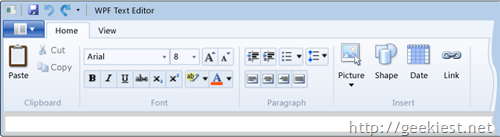
The Microsoft Ribbon for Windows Presentation Foundation (WPF) is a WPF implementation of ribbon that includes all of the basic ribbon features and functionality, including tabs, groups, controls, a Quick Access Toolbar, integration with the window title bar, and resizing with dynamic layout.
The Ribbon is a command bar that organizes the features of an application into a series of tabs at the top of the application window, is designed to help you quickly find the commands that you need to complete a task. The Ribbon user interface (UI) increases discoverability of features and functions, enables quicker learning of the application, and helps users feel more in control of their experience with the application. The Ribbon replaces the traditional menu bar and toolbars.
Highlights
New Controls – Numerous new controls in this release of Ribbon such as, RibbonGallery, RibbonComboBox, RibbonMenuButton, RibbonSplitButton, QuickAccessToolbar, etc.
MVVM – Ribbon now facilitates MVVM-centric applications
Key Tips – The new Ribbon now implements this new accessibility feature to allow full control using the keyboard
Resizing – Default logic that resizes controls inside the Ribbon to render the best visual appearance and orientation
Design-time – This release includes design-time support for Visual Studio 2010 and Expression Blend 4. This includes a project template for a ‘WPF Ribbon Application’, an item template for a ‘Ribbon Window’, and Ribbon controls in the toolbox such as, RibbonButton, RibbonToggleButton, RibbonMenuButton, etc.
Read more and download
Read the documentation here