LastPass is probably the best password manager available today, and has been for many years. Personally, I have been using it for over 5 years, across Firefox and Chrome on my computers, and had a premium subscription for a year, on my Android phone.
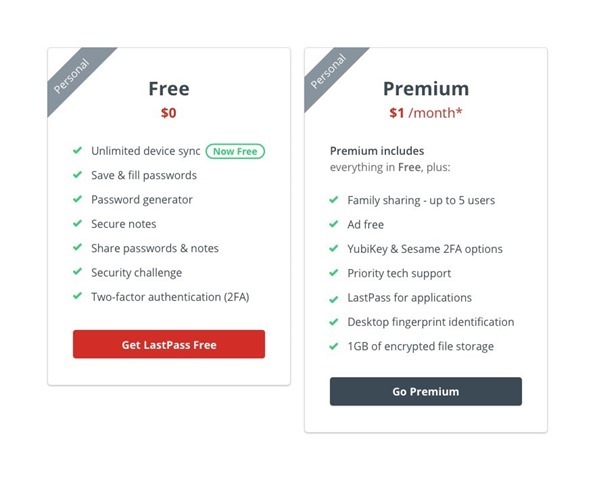
Last year, the LogMeIn owned company, announced that it would offer its service for free, for mobile devices, tablets and computers, but it will not sync to other types of devices, i.e. if you signed up using your PC, it will sync to pc, tablet to tablet, and phone to phone.
For syncing across devices, users had to subscribe for $1/amonth, a very reasonable price. Today, LastPass is taking away the price tag from the multiple device sync.You can now use LastPass Password Manager for free on any device, and it will sync to all of your devices for free. You can also use it to save and fill passwords, generate passwords, store secure notes, run the security challenge and use the two-factor authentication feature for free. But there is one small con, the free version will now display ads.
The premium version of LastPass has all the above features and also gives you priority customer support, family password sharing, 1GB of encrypted file storage and more.
LastPass Free features
- Unlimited device sync
- Save & fill passwords
- Password generator
- Secure notes
- Share passwords & notes
- Security challenge
- Two-factor authentication (2FA)
LastPass Premium features
- Family sharing - up to 5 users
- Ad free
- YubiKey & Sesame 2FA options
- Priority tech support
- LastPass for applications
- Desktop fingerprint identification
- 1GB of encrypted file storage
Download LastPass for Android from Google Play, iOS from the App Store, Chrome Extension, Firefox Add-on or Microsoft Edge and it will sync with all of your devices for free.