
Earlier we wrote about how you can get the Hash key when you are developing an application. Now after developing the application you will export it , and will upload to play store at that time you need to add another Key Hash, which is related to the aliases, key and password you used to create the apk.
The new command is
"KEYTOOLPATH\keytool.exe" -exportcert -alias ALIAS -keystore KEYSTOREPATH\KEYSTORE | OPENSSLPATH\bin\openssl sha1 -binary | OPENSSLPATH\bin\openssl base64
the new values here are ALIAS, KEYSTOREPATH\KEYSTORE (for the other values check the link above, if you have any doubt)
KEYSTOREPATH\KEYSTORE is the key you used to sign the application, including the path
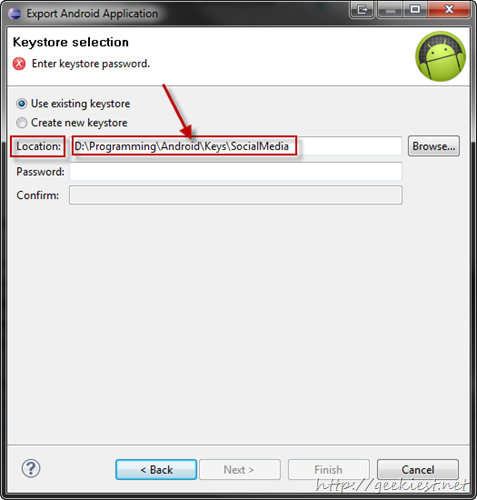
ALIAS is the alias you have given when created the key
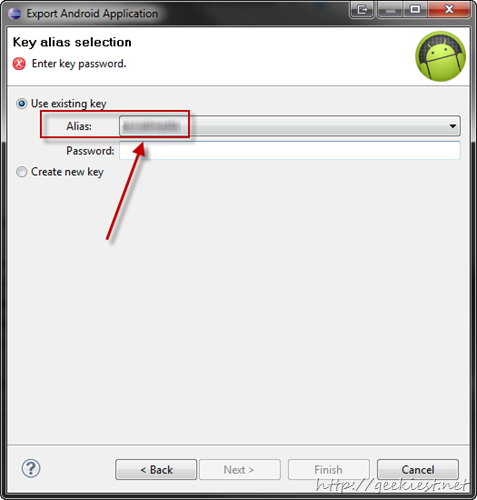
When you run this command on the command line it will ask for password and you will have to give the password which you used while creating the key.
If you have not changed/added this hash keys and if you are using just the debug application hash key your application will display
“Your Application” is misconfigured for Facebook login.Press Okay to go back to the application without connecting to Facebook