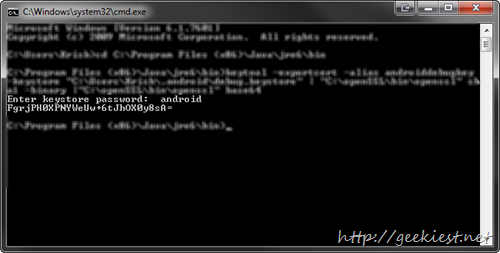If you are planning to develop an android application using Facebook SDK, you will have to enter Hash keys. So here is how you can get a Hash key
1. Download openssl for windows from the links below
2. Extract it
C:\openSSL for me
3. Find the keytool (*you can try a search inside the java installation directory
for me it is C:\Program Files (x86)\Java\jre6\bin
4. find the debug.keystore
C:\Users\USERNAME\.android
5. Open command prompt, and go to the keytool directory
6. Run the following command after replacing OPENSSLPATH with the openssl folder path and KEYSTOREPATH with your keystore path
keytool -exportcert -alias androiddebugkey -keystore "KEYSTOREPATH\debug.keystore" | "OPENSSLPATH\bin\openssl" sha1 -binary |"OPENSSLPATH\bin\openssl" base64
7. If it ask for a password enter android
android