It was an odd time for me last night, when my brand new gaming PC (with an intel i5-7500/8GB RAM and a 7200 RPM HDD) began to lag miserably. The PC was not heating, and took ages to perform basic tasks like shutting down, opening applications.This got me worried, as the PC boots in seconds, plays the highest end games in almost max settings, etc. But as an experienced user, I knew where the issue could lie, with my antivirus.
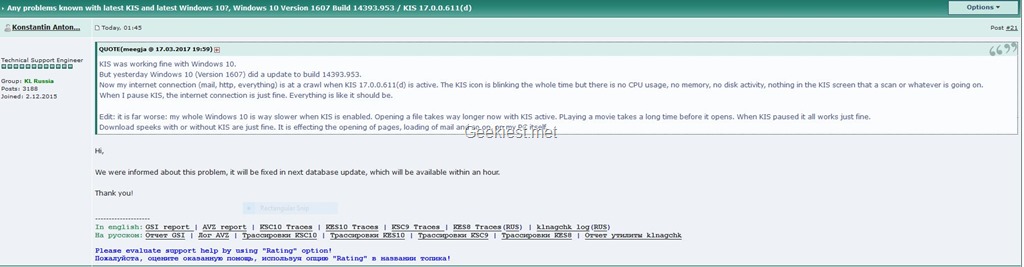
I have been using Kaspersky Internet Security, for a good few years now, and my current subscription has just over 449 days remaining. It is from a 3-user-3-year license deal, which I got in 2015.
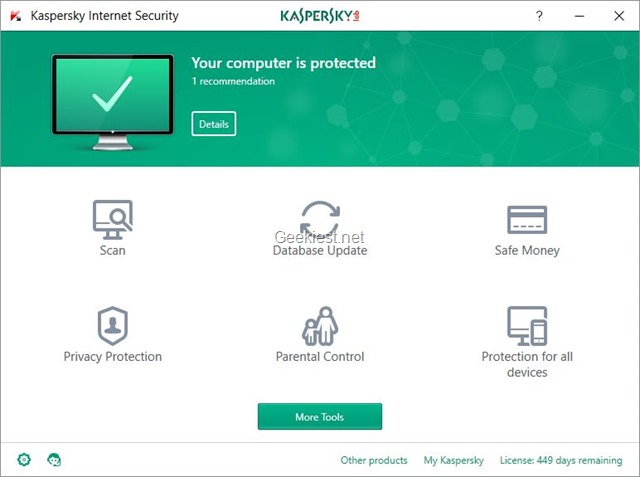
What caused the lags is unknown, but my guess is something was messed up in a recent update. The issue appeared to be with the Kaspersky version 17.0.0.611(d), and its tray icon was blinking continuously, as if it was scanning forever. There was no CPU usage reported by the Windows Task Manager, but the Disk Usage reached 100% at times. So, I rebooted the PC twice, the first time it wouldn't shut down and I had to press reset.

After the second reboot the issue seemed to have been fixed. But the issue clearly was not with my PC, but a bad update from Kaspersky. I came to know of this by visiting the Kaspersky support forums, where many other users reported the exact same issue. And all of them were on the same Windows 10 Build 14393.953, which is the one I am using on both my PC and my laptop.
My laptop had no lags though, and has BitDefender Total Security. So this proved the issue was not with Windows 10. Users at the forum thread reported similar lags on their PCs, even with SSDs, and some users were on Windows 7.
And I also noticed that my internet speed which is around 100 MBps on Wi-Fi, and 150 on LAN was slower. Usually I get around 8-12 MB/sec download speeds, but it was now crawling at 1.2 MB/sec. I was downloading a game I bought from Steam's 2K sale, and the moment I disabled Kaspersky, the speeds shot up to 8MB/sec and finished without issues.
There was no official statement by Kaspersky, but this morning, when I checked the forum thread, to my surprise, a Kaspersky Technical Support Engineer, named Konstantin Antonov, indirectly confirmed that it was a bad update which caused the lags. But his statement said the issue would be fixed in an hour. (It has been fixed already).
This is what his message reads:
Hi,
We were informed about this problem, it will be fixed in next database update, which will be available within an hour.
Thank you!
One of the users posted that the File Anti-Virus module was the one causing the issue. I am not sure this may have been the cause, but it is possible.But I can happily say that everything is fine now, after the recent database update (mine is at 18.3.2017), my PC is back to top speeds, and so is my internet connection.
If your PC is lagging with Kaspersky Internet Security, make sure you update to the latest database to fix it, though the automatic updates should take care of this issue.
Update:
The issue seems to affect USB External Hard Drives too. This could be the File Anti-Virus acting up, as the same HDD connected to my laptop works fine, but on a Windows 10 PC and anther Windows 7 PC, it lags.