Jio may be creating a revolution in the telecom industry, but it sure isn’t winning any hearts when it comes to its apps. Recently, Jio has begun displaying full screen ads for the Hindi movie “Sarkar 3”, on Android devices which have the MyJio app installed on it.
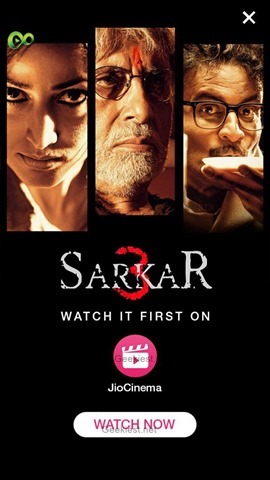
The above ad began appearing for me yesterday, I didn’t take notice of it, mistaking it for a browser ad. And yes it is a clickable ad. But today, the ad came on the screen the moment I unlocked the phone with the fingerprint scanner.
This appears to be violating a Google Play Store policy about interfering ads. Here is what the clause reads:
Interfering with Apps, Third-party Ads, or Device Functionality
Ads associated with your app must not interfere with other apps, ads, or the operation of the device, including system or device buttons and ports. This includes overlays, companion functionality, or widgetized ad units. Ads must only be displayed within the app serving them.
The MyJio app was not open prior to the unlocking, so this interstitial ad appeared on its own. And it did interfere with the normal operation of the device, I unlocked the screen to use an other app, not to see a random ad taking up the entire real estate of the screen.
I asked my friends and colleagues in Mumbai, New Delhi, Chennai, and Kerala, and they all reported that they saw the ads on their phones. That’s how we came to know that these full screen ads for Sarkar 3 also appear on devices which have the Jio4Gvoice app installed on it.
How to disable full screen ads on Jio:
1. Navigate to your phone’s settings > apps.
2. Scroll down to MyJio or Jio4GVoice.
3. Select the app and see whether the “draw over other apps” option is enabled for the app.
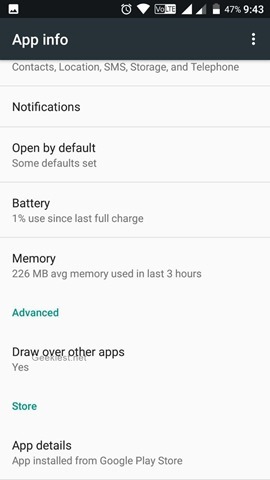
4. Disable the setting.
You can report these apps to the Google Play Store as they seem to violate a major policy.