Did you ever want to identify the font of a particular text seen in images for some urgent purpose and became completely stuck there?
Did you found any solution for it?
If your answers are yes and no respectively, here are two amazing solutions for such needs -whatthefont and whatfontis. Both of them are web applications used for identifying fonts used in images and works in same way and have same steps.
1. Upload your image which contains the text.
2. Select the characters in the text.
3. Identify the font from a list of font suggestions.
Even after that you could not identify the font, you can post the image to the forum of each, where experts and users will check the file and identifies the fonts.
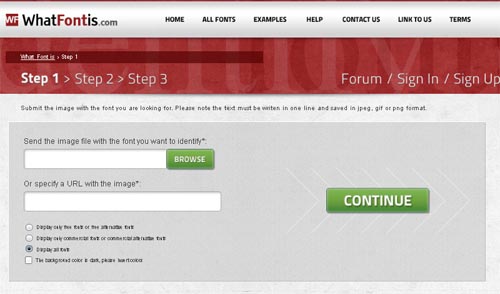
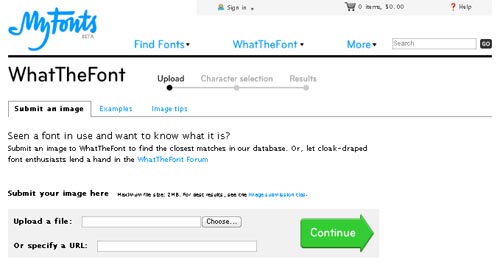
The main difference among both is that what-the-font displays 10 matches to your fonts and what-font-is displays first 100.
what-the-font is an application by myfonts website and what-font-is is an independent website.
An iPhone application for What-the-font is also available here at the iPhone App Store too..
Features:
• Snap a photo right within the app
• Choose saved photos from the Photo Library
• In-phone image processing optimizes upload for speed and accuracy
• View font details in Safari or e-mail a link to yourself
Please let us know if there are more such tools for font identification.