All of us browse the internet everyday, for a variety of purposes from banking to shopping, academic purposes, social networking, and more common tasks like email and entertainment.
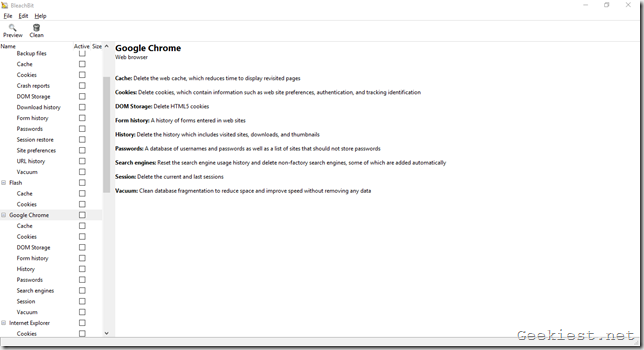
What most of us tend to forget, is that the web browsers we use, leave behind a cluttery mess of data on our hard drives.
These residual files, aka junk files, not only eat up your storage space, but also pose a security risk. The cookies and browsing history can be viewed by anyone, including a hacker who could steal your identity and your online profiles.
The best thing to avoid this kind of a situation, is to get into the habit of regularly erasing the browser history. But that still leaves somes traces, which can be recovery using special software. So, in case you are selling your computer, or giving away your hard disk to someone else, this is extremely risky. The same can be said, when you throw away your hard drive. The data on it can still be recovered with some effort. Would you risk your photos or personal data in such a careless manner?
The wiser option in these cases, is to use a secure disk wiper tool, for writing over the free space, to make sure that the data is totally unrecoverable.
How to wipe free space on your hard drive, shred files and folders securely for free
There are a lot of premium tools available online which claim to do the job. But why pay money, when you can get the job done for free? That is totally possible, with BleachBit, a free and open-source disk wiping tool.
BleachBit doesn't have a great looking UI, and reminds me of 7-Zip, which is also simplistic, and stands as a point that a pleasant GUI is nothing compared to the powerful features a software can offer.Fire up the application and you will see that it has two panes and a toolbar. The left pane is a sidebar of sorts and consists of a list of applications which are supported by BleachBit, and can be wiped. Selecting one of the options on the left pane, displays a description of the selected item in the right pane. So you can see which type of data will be deleted/
Once you have done that, click the magnifying glass in the toolbar to preview the data (should you wish to uncheck some of the files) you want to delete, and then hit the clean button to initiate the process.That's all there is to it. No complicated steps or anything. You can use it for cleaning browsers like Mozilla Firefox, Google Chrome, and even for applications like Microsoft Office, Steam, etc.
For accessing the more advanced options of BleachBit, simply click the File menu option, and select the file shredder or the disk wiper, and then the files or folders which you want the app to erase securely.
BleachBit works on almost all versions of Windows, including Windows XP, Vista, 7, 8, 8.1, and 10 regardless of whether your PC is 32-bit or 64-bit. It is also available for Linux distros too. In fact, there is a portable version of the application available on the official BleachBit download page, which lets you run it without installing the software. You can even run it from a USB Flash Drive. The app can be configured to auto-update, and even get beta versions.
BleachBit is open source, which means it is free, secure, and devoid of ads or any bundled software. I think it is much better than Piriform CCleaner, which in comparison does not have as many features. Did you know that the U.S. Presidential candidate, Hillary Clinton's IT team used BleachBit to securely wipe the data from her personal email servers?