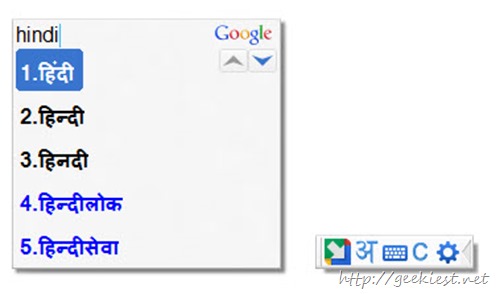
Here is a simple guide on How to type Indian languages on Windows using Google input Tools. Google input tools can help you to type Indian languages on windows even offline. It is easy to turn on and off the Google input tool. Below are the languages supported by the tool
Amharic
Arabic
Bengali
Persian
Greek
Gujarati
Hebrew
Hindi
Kannada
Malayalam
Marathi
Nepali
Oriya
Punjabi
Russian
Sanskrit
Serbian
Sinhala
Tamil
Telugu
Tigrinya
Urdu
Here are the steps
1. Visit the Google input tool website
2. Select the languages you want to support

3. Agree to the terms and conditions and click Download, the download is less than 1 MB
4. Open the downloaded file, it may take some time to download the required language files from internet.
5. Complete installation
To use the tool you can use Windows Key + Space or Alt+ Shift to toggle

It is really easy to use this tool, and works on almost all applications.