
You just clicked a family photo on your Digital camera and you want to share it with your family or friend on social media or send an email, how can you do that if you are away from your computer ? If your camera supports wireless adapter, you can use that to transfer photos to your smart phones and share it. what if your Camera does not support wireless adapter or you don’t have a wireless adapter ?
If you have the Data cable for your camera, an OTG cable, and if your smart phone supports OTG cable it is really easy to transfer photos from camera to your phone.
Just connect your Camera using the Data cable and OTG cable to the phone. Am testing it with my Nikon P 520 camera and Samsung Galaxy S4. After connecting the Images on the SD card will be visible on your picture gallery. You can select all the images you needed and use the import option to copy them to your phone.
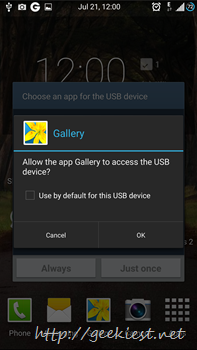
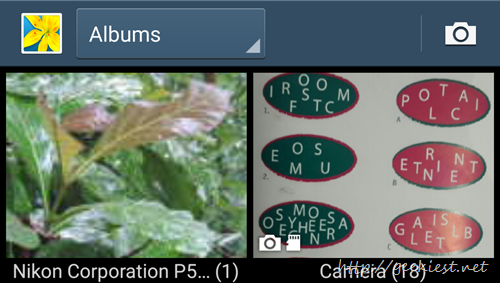
Import the selected photos
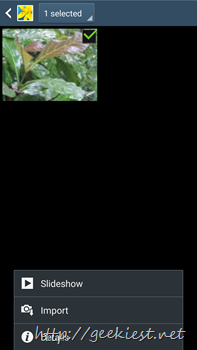
New album names imported with all the photos imported

If you are from India looking for an OTG cable Universal Micro USB OTG cable for Samsung Nokia Blackberry Sony (INR 84 including shipping) this is the one I used. Also 3 of my friends are using the same with out any issues. There are many more options available on many websites, you will easily find a good one.