QuickGamma is a small handy utility which can allow you to create ICC (International Color Consortium) profiles for you monitors for better display. This utility is a windows application which will support Windows 7 or higher operating systems as Microsoft introduced Windows Display Calibration to Windows 7.
This utility supports multiple monitors

It is really easy to use this application. You can set the Gamma value of any monitor. You can do it in two ways either set the Gamma values of all basic colors together or set it for each Red, Green or Blue.
Screenshots
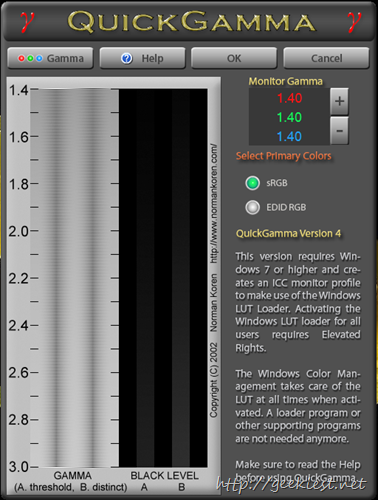
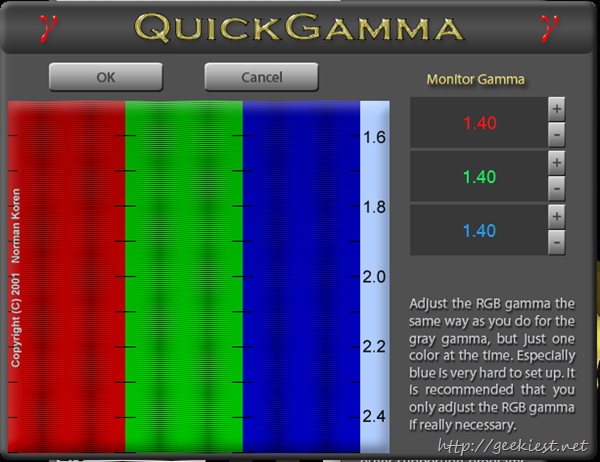
The application will create profile, will install it, mark it as default profile for the monitor and the Display calibration feature will be enabled automatically.
Requirements
Windows 7 or higher
Visual C++ Runtime Libraries
QuickGamma is free for personal use and you can read more and get the application from here