Wunderlist, is a popular to-do application, which Microsoft acquired a while back. It is available on many platforms including Windows 7, Windows 10, Mac, iOS and Android.
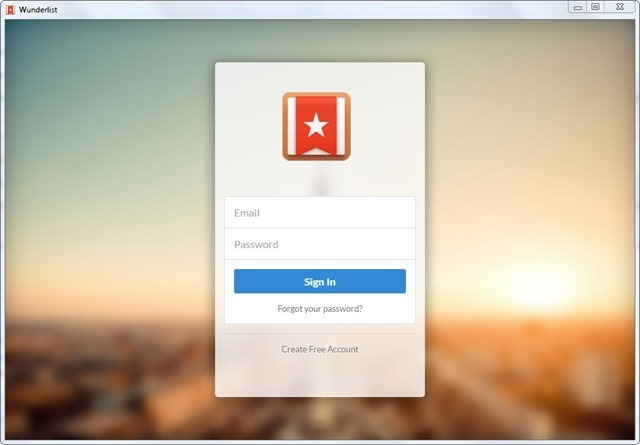
While the Windows 10 and mobile apps of Wunderlist are great, the Windows desktop application, for Windows 7, is not that good. It has a few issues like memory leakage (which Microsoft confirmed to me, is on their own to-do list, but is not a priority). But the major issue, is that it does not have login options such as via your Google account.
I had signed up for Wunderlist using Google Auth, and there is no way to login to the Wunderlist desktop application using Google or Microsoft authenticated login. The only options to login is through a regular Wunderlist account, which requires a username and password.
Since, I had used my Microsoft account for the sign up there was no specific password or Wunderlist username, that I could use to login to the Wunderlist desktop program. Naturally, this is a big issue. And I was not the only one who had this problem. Microsoft's official stance for this problem was this:
Thanks for reaching out to us. Our Window 7/8 desktop app is not currently equipped for Google, Facebook or Microsoft Account logins. We do have these integrations on our feature request list and hope to bring them to the Windows 7/8 desktop app in the future.
That's of no use at all. So, I discovered a simple fix for this, and also posted the solution on the Wunderlist support portal. But a few months later, the page has been taken down by Microsoft. So I decided tto post it here for users who want to fix the issue.
How to login to the Wunderlist desktop application without Google or Microsoft account:
1. Log out from your Wunderlist account using the browser.
2. Go to the login page: https://www.wunderlist.com/login
3. Click on the Forgot your password? option on the page.
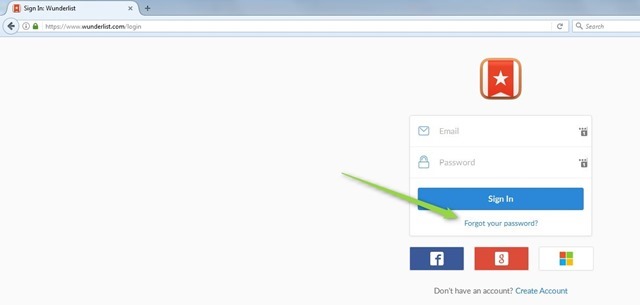
4. Enter the email id associated with the account (your Google or Microsoft Outlook email id which you used for signing up).
5. You will get an email, which contains a link to change the Wunderlist password. Use it to create a new password.

6. Now you have a password for Wunderlist, and the username is the email address which you used. You can use this to login to the Wunderlist desktop program.
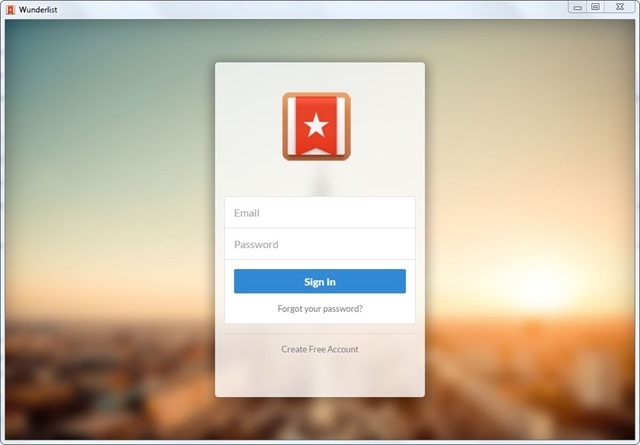
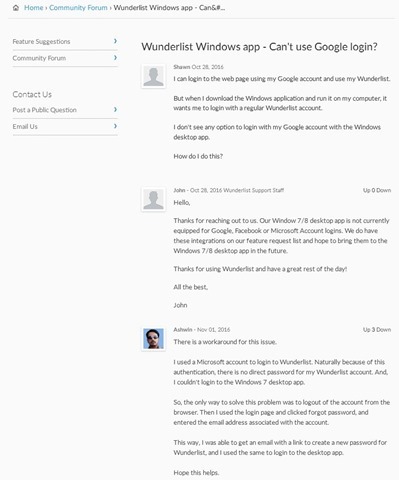
Here's a screenshot of my original post and a Google cached copy of the page which Microsoft took down for some reason.