
Have you ever wanted to lock your keyboard and mouse while running the PC ? You may be watching a movie while your little one near by in situations like this you may have wished to lock the keyboard or mouse. You may remove the hardware from the PC which is not an easy way and not suggested for all users.
So How to lock Keyboard and Mouse ? here is a simple small utility which can help you to lock it. The name of the application is KeyboardLock which is just 552KB of size and developed in .NET.
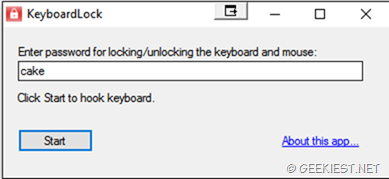
How does it work ?
The KeyboardLock detects key press and mouse move and click events and will pass responses as they are handled. You can set a lock and unlock phrases if you type the same phrase it will lock or unlock your Keyboard and mouse.
If you are running the application using the command like or shortcut you can use the following arguments
-autolock – This will lock the keyboard and mouse right after the application started.
-autorun – Run the application after the computer start automatically. will have to enter the lock phrase to lock
-L “Password” – this will override the settings and will set the new “password” for the current session
-enablelogging – Keeyp the logs in a text file. This will be helpful for debugging process.
after running the KeyboardLock (if you are starting it normally) click the start button and enter the lock word to lock your keyboard and mouse. When you type the same work again it will unlock your keyboard and mouse. You will need to click the start button again if you want to use the application again.
Requirements
Microsoft .NET Framework 3.5
Supported Operating Systems: Windows Server 2003; Windows Server 2008; Windows Vista; Windows XP
Processor: 400 MHz Pentium processor or equivalent (Minimum); 1GHz Pentium processor or equivalent (Recommended)
You can download the application from the Keyboardlock home page
Remember the installer may offer to install third party applications, which is an optional one says the website, but I must say that there is no such thing appeared when I installed the application.