When I open my Microsoft word or Microsoft excel (I use Office 2013) I was getting an error saying
Microsoft Excel has stopped working / Microsoft Word has stopped working
A problem caused the program to stop working correctly. Windows will close the program and notify you if a solution is available.
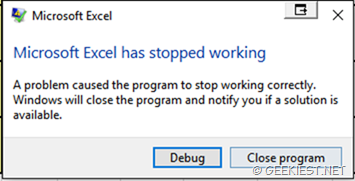
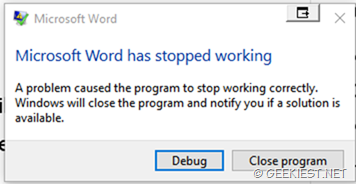
If you tried to debug you will get a message like
An unhandled win32 exception occurred in EXCEL.EXE [8716] / or An unhandled win32 exception occurred in WINWORD.EXE
![An unhandled win32 exception occurred in EXCEL-EXE [8716] An unhandled win32 exception occurred in EXCEL-EXE [8716]](http://www.geekiest.net/image.axd?picture=An_unhandled_win32_exception_occurred_in_EXCEL-EXE_%5B8716%5D.png)
So How to fix this error. Here is how I Fixed it
Open the Word or Excel in safe mode, for this open Run window (right click on windows icon and choose run) and enter Excel / safe or Winword / safe and press OK.
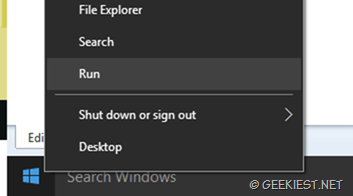
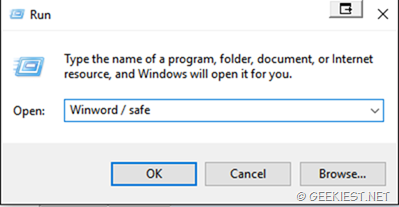
If your word and excel still shows the error, this guide may not help you. If there is no error proceed to next steps
Open Options from the menu and select Add-Ins, which will display the Active application Add-ins
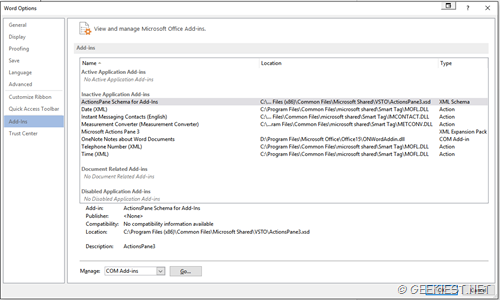
You need to disable the active add-ins (you can deactivate one by one to find the culprit and deactivate that alone. but if you do not want any add-ins then fine deactivate them all). For this select proper section in manage section and click go
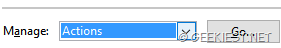
For Word
Tick the Enable additional actions in the right click menu
and uncheck the add-ins
Click Ok and close and open the Word and Excel in normal mode.
This should fix your problem.