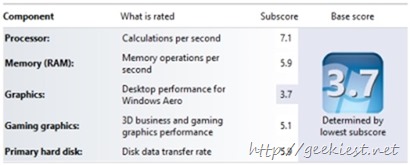
On Windows 7 there is a Windows Experience Index, which will analyze your hardware performance. The final score is calculated as the lowest score, so it is not necessary that higher score will be a better PC.
The Windows Experience Index measures the capability of your computer's hardware and software configuration and expresses this measurement as a number called a base score. A higher base score generally means that your computer will perform better and faster than a computer with a lower base score, especially when performing more advanced and resource-intensive tasks.
On Windows 8 Microsoft removed this feature. But you can find the Experience index manually by the following procedure.
1. Open Command prompt (Administrator mode)
2. Run the command “winsat prepop” (without quotes). This will calculate the experience index of your PC. It will take some time to complete the process.
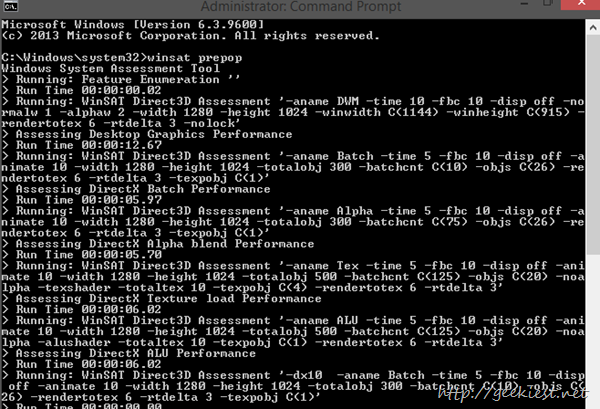
3. Open Powershell
4. Run the command “Get-WmiObject -Class Win32_WinSAT” (without quotes). This will show the experience index as below
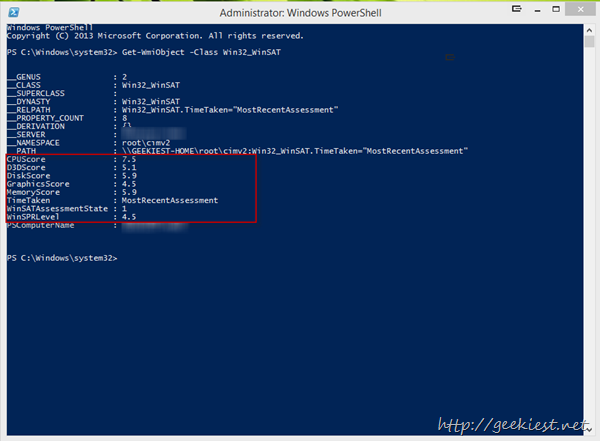
There are tools available, now to display these scores. but this is how you can calculate it with out a third party application.
CPUScore – Processor score (Calculations per second)
D3D score shows the 3D graphics score (3D Bussiness and gaming graphics performance)
DiskScore shows the Hard disk sequential read and write performance score (Disk Data Transfer rate)
Memory Score - RAM performance (Memory operations per second)