
Microsoft announced Windows 11 today. It will be available for Windows 10 users as a free upgrade option (The upgrade rollout plan is still being finalised but is scheduled to begin late in 2021 and continue into 2022.).
What are the Minimum System Requirements for the Windows 11?
Processor - 1 gigahertz (GHz) or faster with 2 or more cores on a compatible 64-bit processor or System on a Chip (SoC)
Memory - 4 GB RAM or More
Storage - 64 GB or larger storage device
System firmware - UEFI, Secure Boot capable
TPM - Trusted Platform Module (TPM) version 2.0
Graphics card - DirectX 12 compatible graphics / WDDM 2.x
Display > 9" with HD Resolution (720p)
Internet connection - Microsoft account and internet connectivity required for setup for Windows 11 Home
How to check your PC is Windows 11 compatible ?
Just download the PC Health Check application by Microsoft from this link, install and run the application
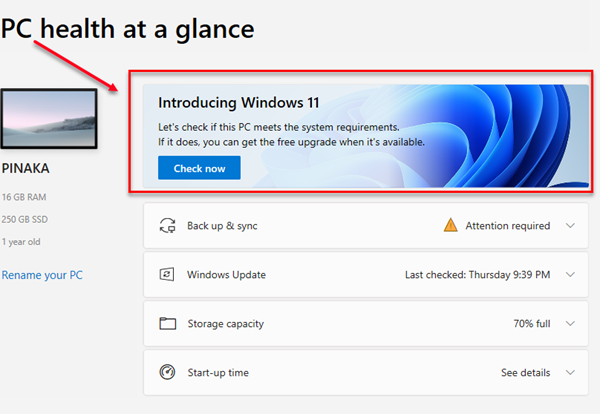
and click “Check now” button
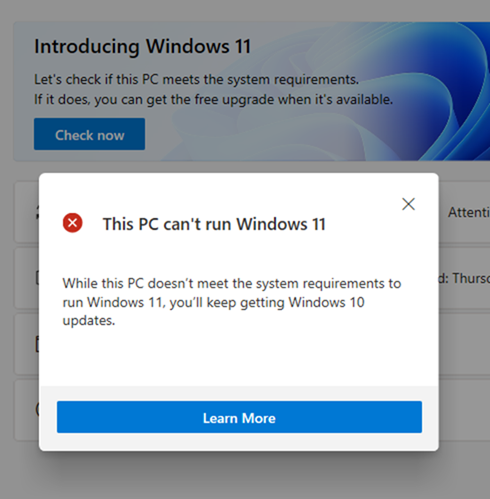
But it does not display which section is not compatible with Windows 11.
read more: https://www.microsoft.com/en-in/windows/windows-11