If you are an India Post RD Agent, Recently there was an update which says you must have to update ASLASS number related to each RD account to make the bulk report and pay the amount to the account. So here is How you can do this.
1. Go to https://dopagent.indiapost.gov.in/
2. Enter your login details, Captcha and login to the website.
3. Click on Accounts and then “Update ASLASS number”
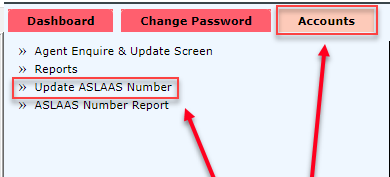
4. The next screen will display your agent ID and option to enter RD account number and ASLASS number related to it, Enter the values and click Continue

6. Next screen verify the values you entered and click “Add/Update Screen Button”
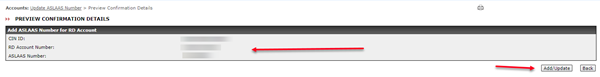
What if you Do not have ASLASS number related to an account so far and want to make the payment?
As of now many post offices accept with dummy ASLAAS numbers. Later you can update with actual ASLAAS numbers.
From today Agents portal is working with Aslaas card option from night. Those agents who are not having Aslaas card number for old Rd Accounts are requested to use the following option. In the ASLAAS card column you can put any single character from alphabet or from numbers. You can use the same for all the Rd accounts. After getting Aslaas card number you have to feed with that number.
Contact your post office for official answer, We are not officials, better to confirm with official authorities.
How to update an ASLASS number already entered?
Just like the steps mentioned above, you can just enter the RD account number and correct ASLASS number for that and do the steps just like that.
From where I Can get the ASLAAS Number?
MPKBY (Mahila Pradhan Kshetriya Bachat Yojana) District office will provide a card which will have the ASLAAS number. The card Sl. No shown on the below image is the ASLAAS number.
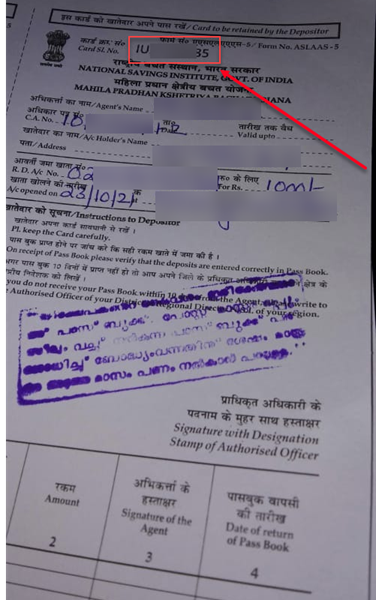
How to check Already entered ASLASS number?
1. Go to accounts and click ASLASS number report
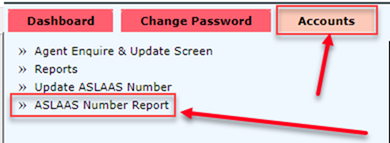
2. You can search by entering a RD account number or ASLASS number. enter and just click Search
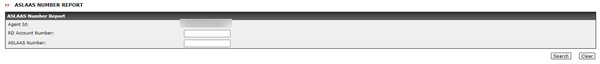
This will display the values entered

We have developed a Software for RD agents, where you can do all these things easily. You can view the You tube video where it explain how it can be done in our software
Read more about our software