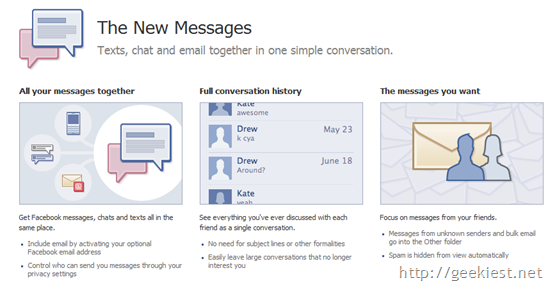
Fmail is new service from Facebook which offers Texts, chat and email together in one simple conversation.
Include email by activating your optional Facebook email address
Control who can send you messages through your privacy settings
No need for subject lines or other formalities
Easily leave large conversations that no longer interest you
Messages from unknown senders and bulk email go into the Other folder
Spam is hidden from view automatically
To get an Invitation
1. Login to your facebook account
2. Go to the Facebook Messages Invitation request page
3. Click "Request an Invitation"
You will have to wait for the invitation.
[Via The Copy Paste Blog]