
OneNote is a note taking tool from Microsoft which is FREE of cost and allow users to take notes typed, hand written, audio, screen clipping etc. Evernote also does the same and is one of the most famous note taking application in the market as of now. Microsoft released an application which will help users to import notes from Evernote to Microsoft OneNote easily.
Microsoft posted a small comparison table on their page comparing the Evernote and OneNote which you can see below
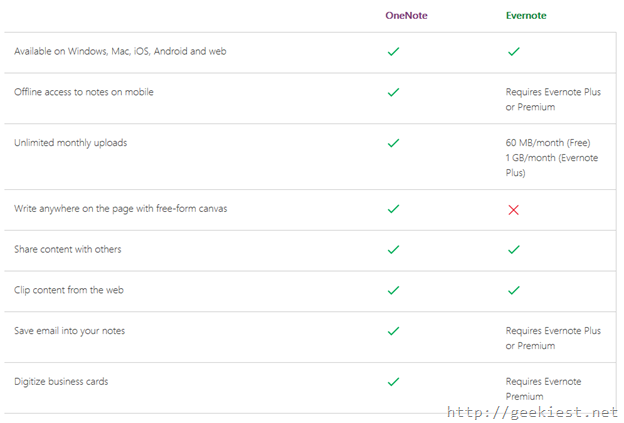
Remember you need to have installed the Evernote for Windows and Synced the notes, so that the importer will be able do the process.
How to Import Notes from Evernote to OneNote
1. Download the OneNote Importer tool from this page and run the tool (No need to install)
2. Select the Notebooks you want to Import
3. Enter the account credentials of your OneNote account
4. Click import from the next screen
Each Evernote Notebooks will be created as new Note books on OneNote and each page will be created as new page inside the respective notebooks.
Watch the video below to see the OneNote Importer tool in action
Requirements
A PC with Windows 7 or later. Once your Evernote notes are imported, they’ll sync across all your devices—Mac, iOS and Android included.
To speed up the migration process, it is recommended you have Evernote for Windows installed.