If you are a Samsung Galaxy S4 (GT-I9500) user who tried the Chinese Android Lollipop 5.0 leaked version on your phone, you may have found that you cant flash the Latest official release of Android 5.0.1 (released for Russia and India).
if you download the release form SamMobile (we covered it yesterday), when you flash using ODIN the process will get stopped while writing the system image. If you want to flash the new official one you will have to flash a pit file also. The below screenshot will show you how you can do that. You may try to downgrade from Chinese 5.0 version to 4.4.2. And later upgrade to the new Lollipop version too.
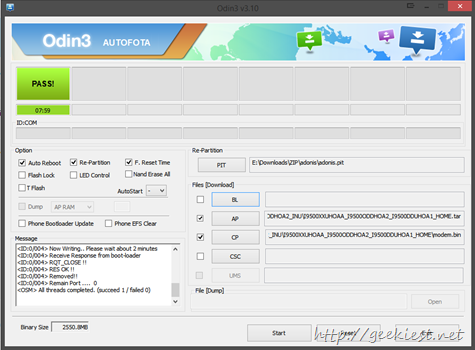
To get the files you needed you can the XDA forum links below
link 1
link 2
It worked for me.
Unzip downloaded Odin (get link from the above posts or link is provided below) and open it.
Click on AP button and select 4.4.2 official file downloaded (link is available on the XDA forum link1).
Click on CP button and place CP file which basically a modem . you will found that in Chinese leaked firmware
Click on pit and select the adonis.pit file you downloaded
Take the phone to download mode (Turn off the phone, Press vol- + home +power to boot it to download mode) and connect it with pc.
Click on start.
Here is how you can use Odin to flash a new firmware
Extract (unzip) the firmware file
Download Odin v3.09
Extract Odin ZIP file
Open Odin v.3.09
Reboot Phone in Download Mode (press and hold Home + Power + Volume Down buttons)
Connect phone and wait until you get a blue sign in Odin
Add the firmware file to AP / PDA
Make sure re-partition is NOT ticked
Click the start button, sit back and wait few minutes
If you have any doubt, please leave a comment.
Remember : do these at your own risk.