If you were browsing through Flipkart and find a product which you may buy later, you can add that item to your Wishlist for easy access to that product. So here is How to add an item to your Wishlist on Flipkart, you can add it from the search result page or from the product details page. Earlier there were a text saying “Add to wishlist” with a heart icon, later Flipkart removed the text and moved the heart icon to another place close to the photos.
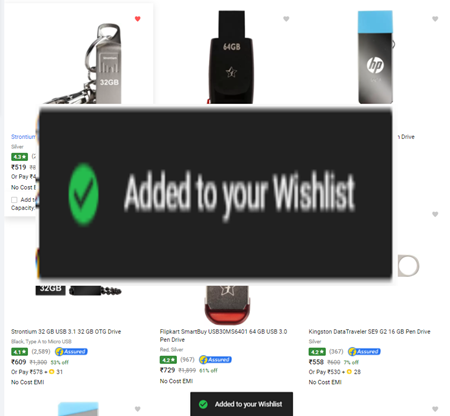
On the search result page, you can see a heart symbol close to the product image of each item, just click that to add item to your wish list.
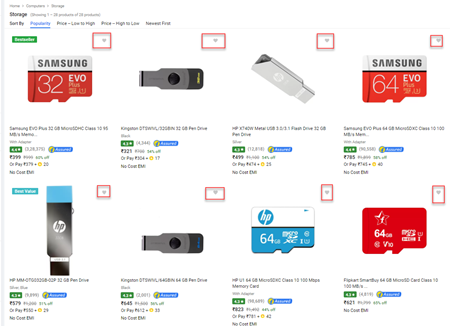
On the Product detail page also it will be there on the product image section
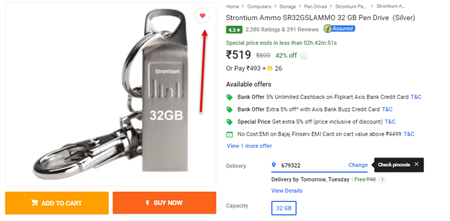
From the account menu you can view the Wishlist items you added so far
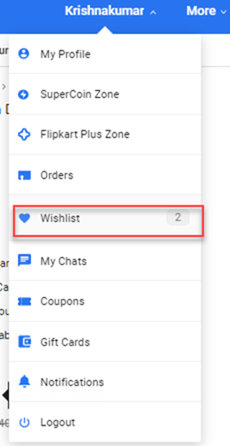
In Amazon you can create more than one wish list, to categorize the items, also you can create private and public Wishlist's. Public Wishlist can be shared with others.