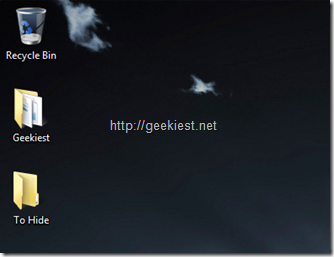
To hide a folder
1. Right click on the folder and choose "Rename" or click two times (Not double click) on the folder
2. press alt and enter 9 (use Num Pad 9) 8 or 9 times
3. Press enter
![how-to-Hide-a -folder[4] how-to-Hide-a -folder[4]](http://geekiest.net/image.axd?picture=how-to-Hide-a%20-folder%5B4%5D_thumb.png)
4. Right click on the folder and select properties
5. Select customize
6. Select Change Icon
7. Select a blank Icon from the list
![how-to-Hide-a -folder[6] how-to-Hide-a -folder[6]](http://geekiest.net/image.axd?picture=how-to-Hide-a%20-folder%5B6%5D_thumb.png)
8. Click "OK" and then "Apply"
9. Click "OK"
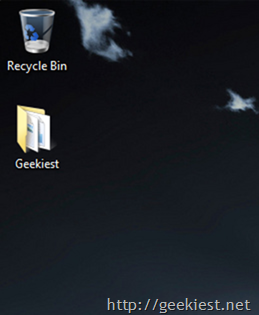
But actually it is there itself.
