 .
.
Google recently changed the terms of service, the new term will be active from November 11 2013. The three changes are
Your Google profile photo and name may appear in Google products like ads
A reminder to use your mobile devices safely.
Details on the importance of keeping your password confidential.
You can read more here

If you don’t want to show your name and photo in the Ads and reviews, you can change the settings on Shared Endorsements setting. What you will have to do is uncheck the option and save.
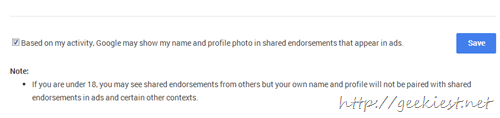
This setting below allows you to limit the use of your name and photo in shared endorsements in ads. It applies only to actions that Google displays within ads; the "Summertime Spas" example above shows a shared endorsement appearing in an ad on Google Search. Changing this setting does not impact how your name and photo might look in a shared endorsement that is not in an ad – for example, when you share a music recommendation that is displayed in the Play Store. You can limit the visibility of activity outside of ads by deleting the activity or changing its visibility settings.
Here is the link where you can change the settings.