
When you upgrade your operating system (say from Windows Xp to Windows 7 or 8) and upgrade your hard disk to higher capacity most tedious job will be installing all the applications again and also moving the existing file to the new one. Todo PCTrans can help you to make the process easier.
The best feature of Todo PCTrans is that you can transfer applications from one computer to another. This will be a really handy feature if you want to move all your applications to a new computer or operating system. You can connect two computers on same LAN and transfer from one to another.
The application also supports Disk/ Partition backups, Data backups and clone a drive or hard disk.
There is a free version of this Todo PCTrans, and also a paid version with more features Todo PCTrans Pro . The Pro version supports unlimited applications transfer while the free version can transfer only two applications.

You can get Todo PCTrans Pro full version license for free from this link, the application costs $39.95 normally so grab this giveaway now itself. Just enter your name and email address to get a free full version license. You will get two keys which you can use on two computers.
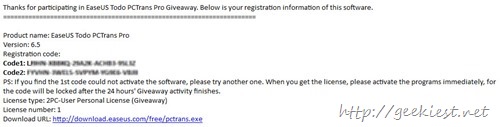
Supported OS
Windows XP 32-bit
Windows Vista 32/64-bit
Windows 7 32/64-bit
Windows 8/8.1 32/64-bit
Things to note
The operating system of the destination computer should be same or newer than the source computer when you move applications
The application supports moving applications from 32 bit operating system to 64 bit operating system.
Need to to install the application on both computers.