
Screenpresso is cool screen capture software which can run either installed or as portable. It can capture screenshots or HD videos. The download size is below 10 Mb and this includes a cool image editor too.
While installing you can choose you need an installed version or just the portable version of Screenpresso.
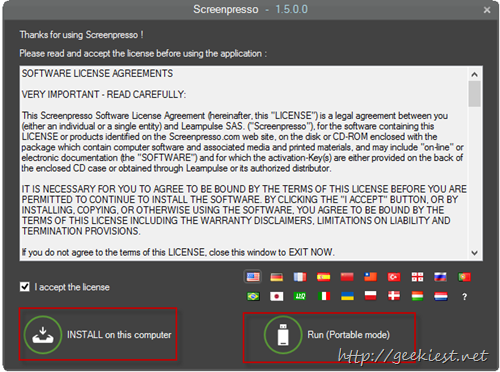
Features
Capture screenshots. supports Scrolling windows, mouse cursor capturing and Windows 7 transparency
HD Video recording – capture in MP4, WMV or HTML 5 format
Image editor
PDF, Word, HTML or animated GIF generator
Image effects
Organize the capturing
Share captures easily with Twitter, evernote etc.
Share your captures with Dropbox, Drive, FTP, by email, YouTube, Flickr, Imgur, Jira, Minus and Hightail
Add watermark to the capturing
Custom scripts execution
Touch screens support
Check all the features here
Screenshots
Publish options
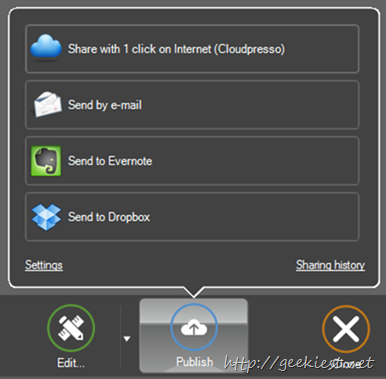
Settings
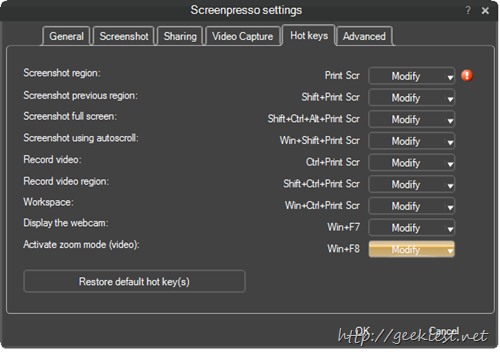
Image editor
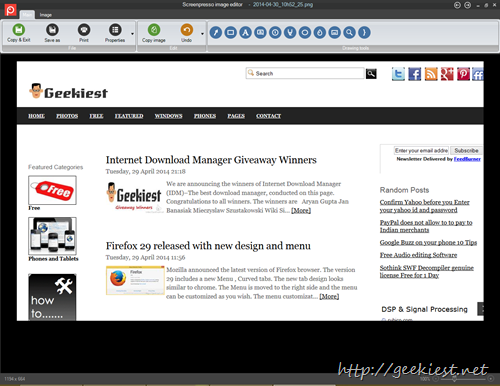
Screenshot settings
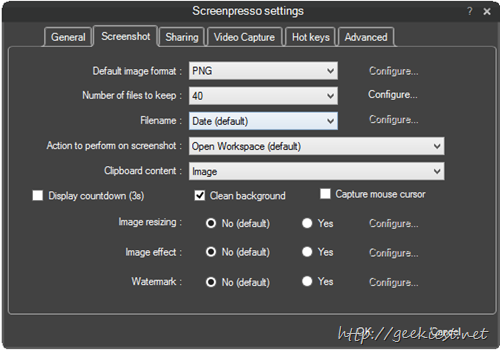
Sharing options
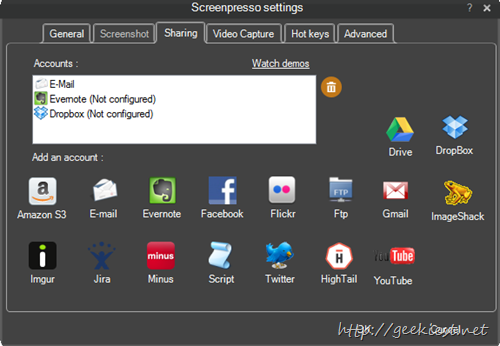
tray icon menu
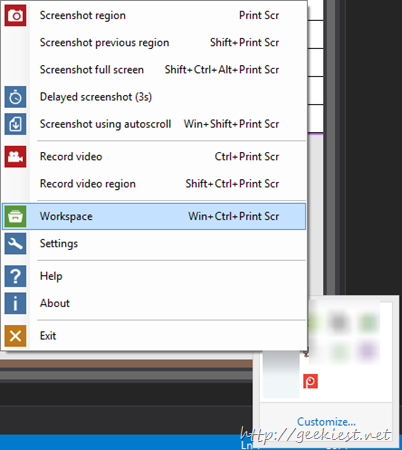
Video capture settings
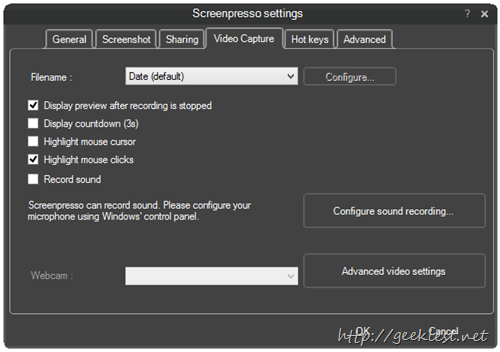
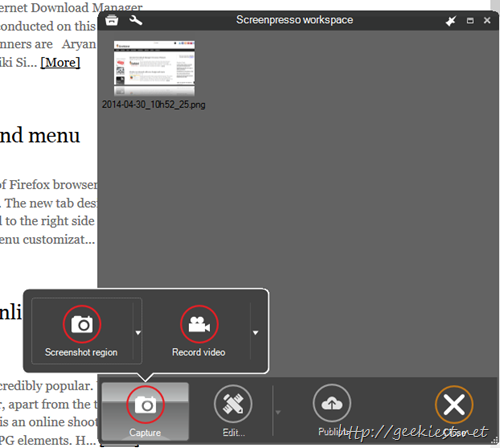
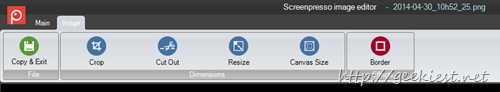
To capture a scrolling window
First select the area you want and Scroll down and release the left mouse button, when ever you release the mouse button Screenpresso will take a snap of the screen and at the end it will merge all of them. See the image below

You will have to install Microsoft .Net framework 4 if you don’t have it already installed. Screenpresso have a free feature limited version and also a PRO version with all features. We are here giving away 10 full version licenses of Screenpresso PRO. Thank you Screenpresso Team. You can download the free version of this product and try it (even with out installing it) . and share your experience with us.
Read more about ScreenPresso
More giveaways below