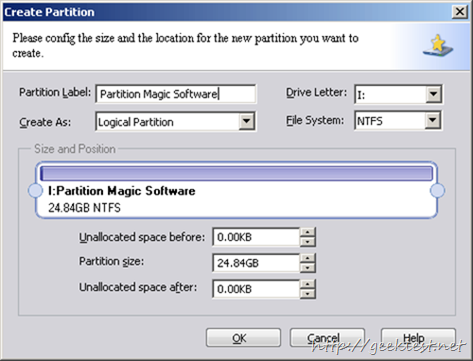AOMEI Partition assistant is a all in all hard disc management software which can do a lot of things for you.
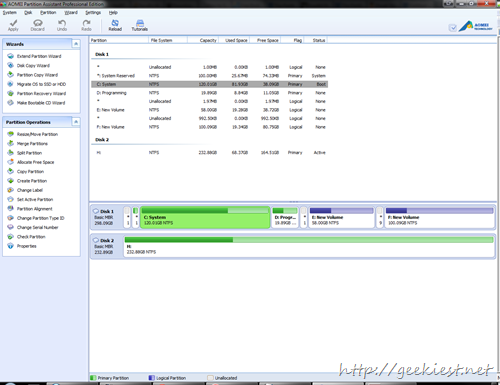
The basic feature list
Resize Partition (with out formatting)
Extend NTFS Drives (with out rebooting)
Split/Merge Partitions
Copy Partitions
Resize FAT and/or NTFS Partition
Move Partition
Merge Partitions
Split Partition
Create Partition
Delete Partition
Delete All Partitions
Format Partition
Convert FAT Partition to NTFS
Wipe Unallocated Space
Align partition correctly
rebuild MBR Wipe Partition
Wipe Hard Drive
Check Bad Sector
Hide/Unhide Partition
Set Partition as Active
Label Partition
Change Partition Drive Letter
Check Partition Properties
Check Disk Properties
Wipe Unallocated Space
Convert GPT to MBR or MBR to GPT
It helps you to rebuild Master Boot Record(MBR) which will save a lot of time.
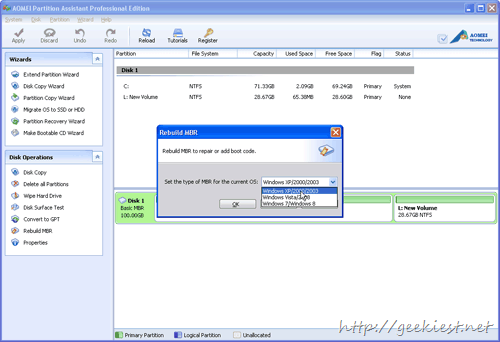
The drive Partition Manager have the following options

Disk copy wizard will help you to copy a disk to a new hard disc (it is very useful if you want to upgrade your hard disc), it have options for Sector by sector copy and the other option help you to resize the partitions and will copy only the used space.
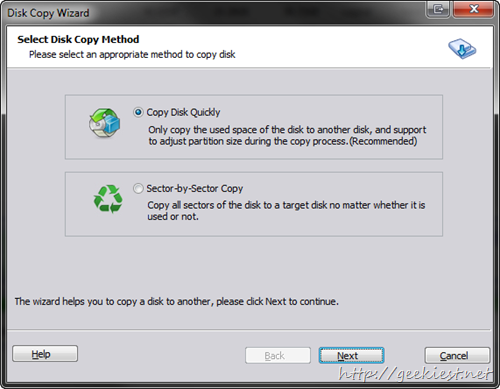
Similarly you can copy a single partition of your hard disc to another.
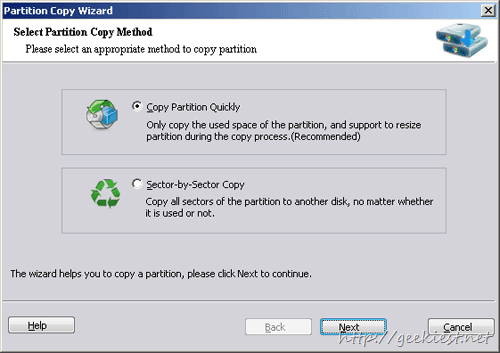
Features
Resize/Move partition without losing data to optimize computer performance.
Align partition properly to optimize system performance.
Extend NTFS system partition without restarting to solve low disk space on C drive.
Shrink volume to decrease partition size for further usage.
Merge partitions or merge unallocated space to solve low disk space warning.
Split large partition to create more partitions.
Create multiple partitions, delete a single partition, or directly delete all partitions.
Format partition with FAT32 or NTFS file system.
Wipe disk, wipe partition and wipe unallocated space to permanently erase sensitive data.
Set an active partition - specify one partition to be the boot partition.
Convert MBR to GPT and vice versa.
Rebuild MBR to fix system missing issue.
Convert FAT partition to NTFS file system.
Hide/Unhide partition, label partition and change drive letter.
Disk surface test to check and find bad sectors.
Extend Partition Wizard
Extend system partition: extend C drive by taking unused space from other partitions.
Extend data partition: redistribute free space without reinstalling Operating System or formatting.
Two extend modes: both automatic mode and self-selection mode are available.
Disk & Partition Copy
Partition copy: transfer operating system to new place and make a data backup 100% identity to original.
Disk copy: upgrade or replace hard drive without reinstalling Windows and applications.
Copy with resize: resize/move partition during copy process in order to fit target space.
Two copy methods: both file-by-file copy and sector-by-sector clone are available.
Migrate OS to SSD or HDD
Migrate OS to SSD: Migrate OS to SSD without data loss and make it bootable from SSD to boost system performance.
Migrate OS to HDD: Migrate OS to another hard drive to update boot disk.
Partition Recovery Wizard
Recover data: Recover the deleted or lost partition to prevent data from accidental hardware or software failure.
Supported file systems of partition: FAT, NTFS, EXT2 & EXT3.
Two recovery modes: fast search mode and full search mode.
Make Bootable CD Wizard
Make bootable CD: Create a bootable CD to run this software in Windows PE without any influence with the system.
Supported Operating Systems and Technologies
Support Windows 2000 Professional, XP, Vista and Windows 7 SP1 (32 bit & 64 bit).
Enhanced data protection technique ensures data and system security.
Any changes can be previewed before applying to the disk.
Support hard disk, RAID virtual disk, VM virtual disk and multiple removable storage devices.
Support all Hardware RAID levels, such as RAID 0/1/5/10, etc.
Support FAT, FAT32 and NTFS file systems.
Support hard disk up to 2TB.
So if you want to work with partitions like expand/ resize etc. this will be a perfect tool for you.
you can read more about this AOMEI Partition assistant Editions you can read here.
On this Christmas you can get the software and Life time upgrade for a special price. Read more and don't miss it
Screenshots Check disc for errors and bad sectors
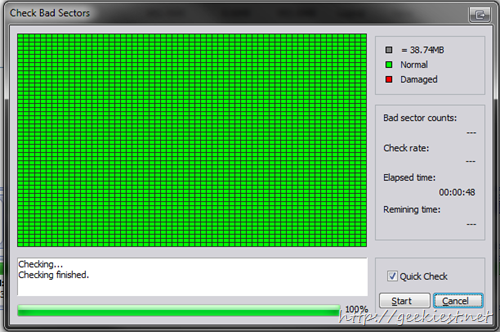
Create a new partition