
Able2Extract is an all in one PDF creator, Editor and Convert PDF files. You can convert almost any format to PDF using this application.
To convert a PDF document to another format is having 3 simple steps
Step 1: choose the file to convert
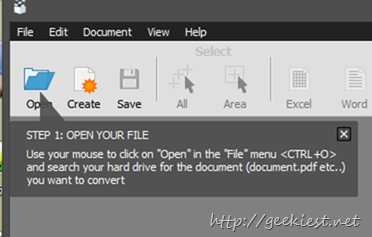
Step 2: select the sections you need to convert (you can use Shift or Control keys to select multiple lines)
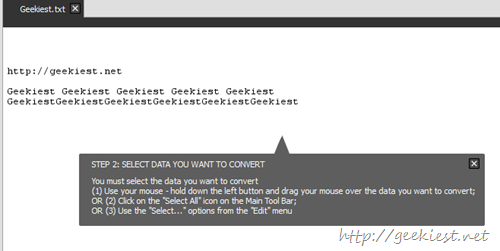
Step 3: Choose the output format
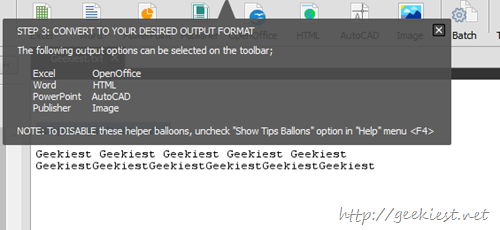
Output formats available are

Excel
Word
Powerpoint
Publisher
OpenOffice
HTML
AutoCAD
Image
To convert a file to PDF you use the Create menu (It may not work for all files formats). You can open the file and Print it (choose Able2Extract Printer while printing)
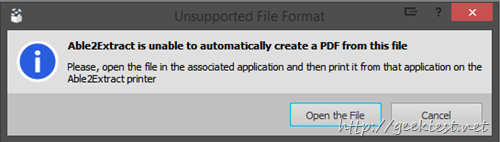
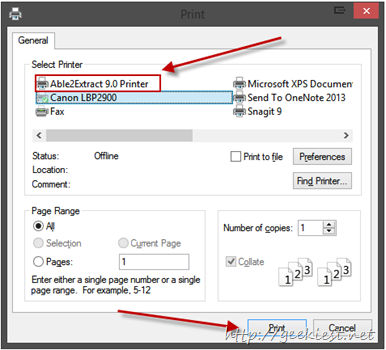
The Able2Extract also supports batch processing where you can choose multiple files and convert them. This will be very handy if you have so many files to convert.
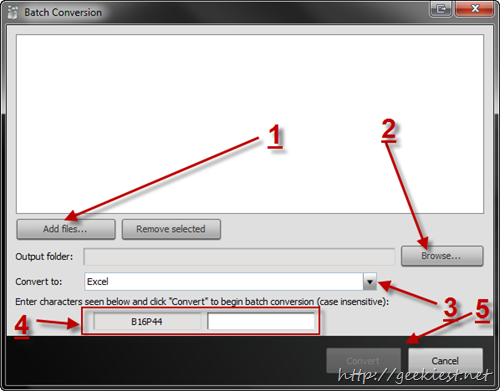
Earlier we have conducted a giveaway of the version 8 of Able2Extract, now the latest Able2Extract 9 have the following
Extensive PDF creation capabilities (creating regular and secure PDFs, printing PDF without opening the file), etc.
Page editing features (delete, resize, move, scale, rotate, adjust viewing preferences)
Enhanced PDF to Excel customization
Revamped and modernized GUI
We have 5 licenses of Able2Extract 9 to giveaway (Thank you Reena Cruz, Investintech.com Inc.)
Giveaway–Able2Extract 9 full version licenses