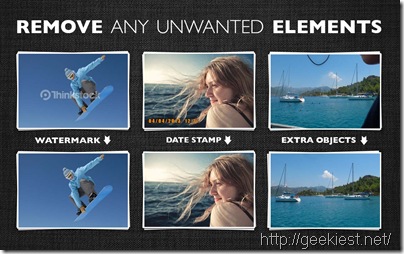
Inpaint (from Teorex) is a very popular image restoration software. It can magically remove unwanted and undesired elements (such as logos, watermarks, power lines, people, or text) from your photos without any uncalled trouble or technical knowledge. Moreover, not only you can restore your old photos, but also retouch your own photos to make you look better- removing wrinkles and skin defects.
Following are the popular scenarios wherein you can use Inpaint:
Repair old photos
Remove watermarks
Delete unwanted people from photo
Erasing Power Lines
Remove unwanted objects
Digital Facial retouching
Remove date stamps
Erase wrinkles and skin blemishes
Remove tourists from travel photos
Fill black areas of a panorama
Remove text or logo from images
Remove moving objects from photos
Given the ease of use, all of the above could be achieved in just 3-steps using Inpaint. Browse to and load the photo/image, Select the area which requires a fix, and Let Inpaint completes the work for you.
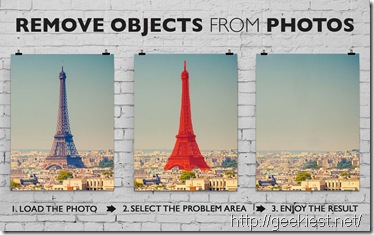
For today only (till 3am EST 10-Jan-2014) you can get a licensed copy of Inpaint from here.
How-To
1. Download the zip file (Inpaint56.zip) from the above link and unzip it locally.
2. Run the Setup.exe file (located within the unzipped folder). This will install Inpaint on to your system. Do Not open Inpaint yet.
3. Run the Activate.exe file (located within the unzipped folder). This will activate your copy of Inpaint.
4. Open Inpaint and enjoy the licensed copy.
Tip:
The nice people at Inpaint have provided details tutorials for every fix you want to carry out using Inpaint. Feel free to use them visiting this link.
PS: As this is a time-sensitive offer you have to download, install and activate Inpaint before the offer period. This version of Inpaint comes with No free technical support and No free upgrades to future versions, and for Strictly non-commercial usage.
Let us know (through comments) if you come across any error or need any help with Inpaint. We will be glad to help you.