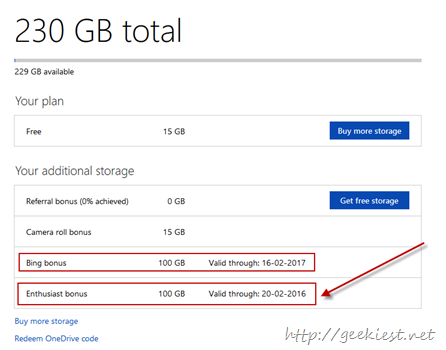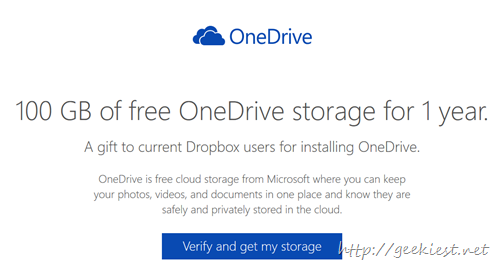
Earlier we have covered how to get 100GB of OneDrive cloud storage (Valid for two years) for free (for all users). If you missed that you can read more here and get that. Now if you are a Dropbox user (or create one for free) you can get another 100Gb storage space which will be valid for one year for free.
To get the storage space
1. Access this link https://preview.onedrive.com/bonus
2. Click “Verify and get my storage”
3. Click “Save to Dropbox” button, this will save a pdf file to your Dropbox account, and you will have to login to your Dropbox account to save it.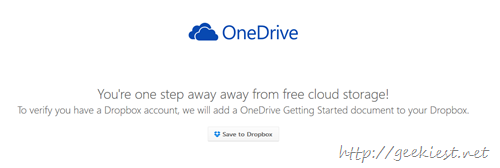
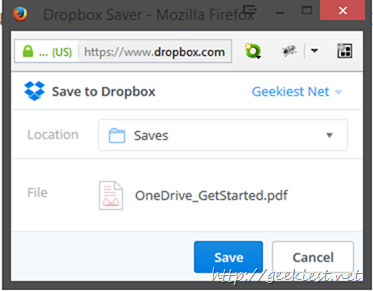
4. That’s is all , you will get 100 GB of storage space for one year

Now here is my storage space (I have got additional 15 GB for enabling Camera roll too.