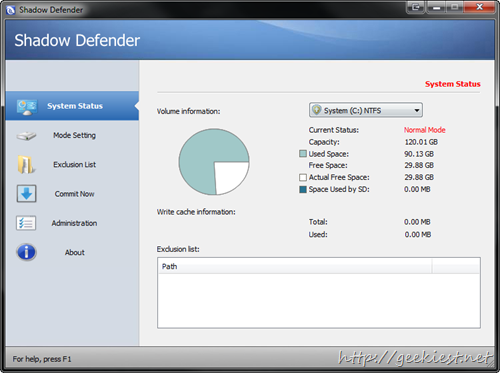
Shadow Defender is a utility , which can protect your computer from Virus and other malwares. It helps you to run a virtual environment and all the changes made will be on the virtual environment unless you intentionally tell the utility to make the changes to the real environment.
Shadow Defender can run your system in a virtual environment called 'Shadow Mode'. 'Shadow Mode' redirects each system change to a virtual environment with no change to your real environment. If you experience malicious activities and/or unwanted changes, perform a reboot to restore your system back to its original state, as if nothing happened.
Features
1. Prevent all viruses and malwares.
2. Surf the internet safely and eliminate unwanted traces.
3. Protect your privacy.
4. Eliminate system downtime and maintenance costs.
5. Reboot to restore your system back to its original state.
Shadow Defender is an easy to use utility, there is no complexity in using this application, and also on every screen you can see the hint of what is the action going to happen, so that you will not have to look somewhere else for that.
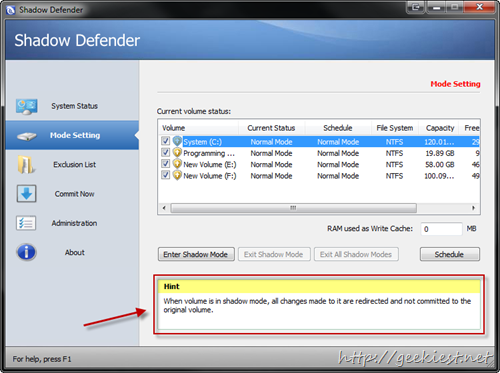
While entering the shadow mode you can choose whether you need to be in the shadow mode or not on the boot
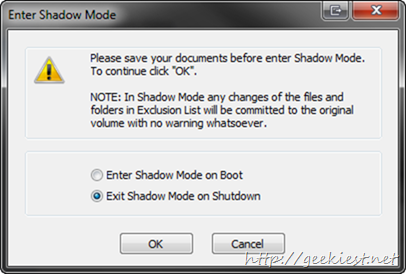
You can select All drives or just the drives you wanted alone to run under Shadow Mode
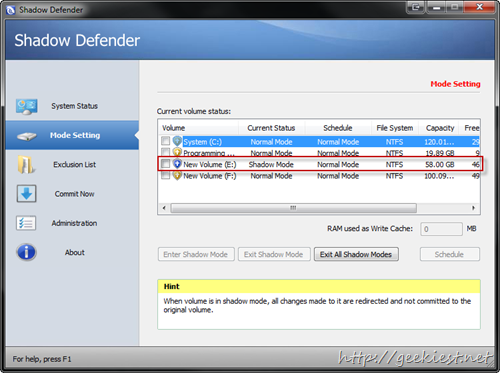
Registration
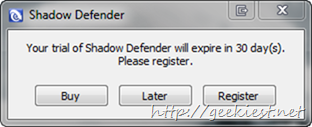

Administration gives basic options
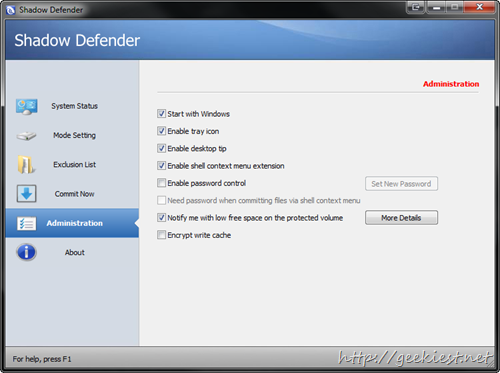
Commit Now, this option will allow you to move the changes from virtual environment to real environment
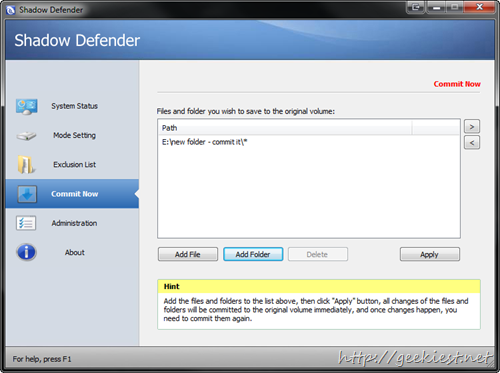
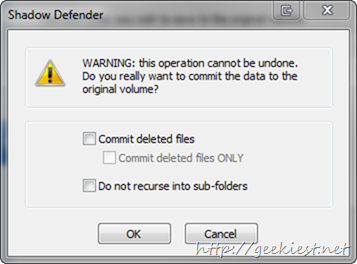
Exclusion list will allow you to exclude folders or files from the shadow , and all the changes will be affected to the original folder and drive
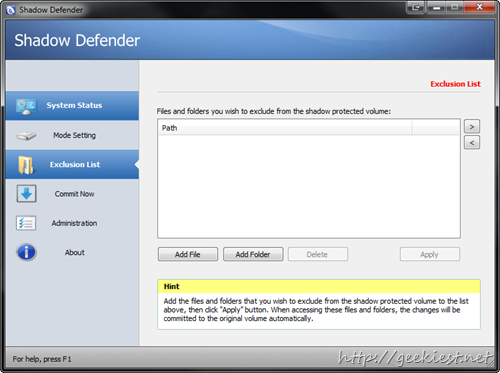
While exiting shadow mode you can choose the following options
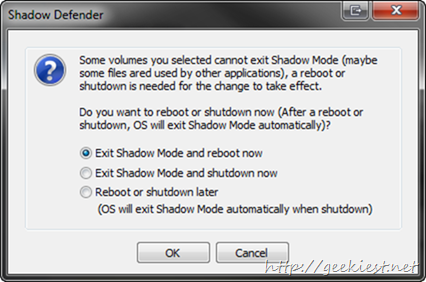
So if you are a user who want to test many applications, games or some thing like that, or do not want to keep the track of the things you have done like browsing etc. this application can do all these things for you by creating a virtual environment and protect you from unwanted changes, unwanted files, unwanted applications and games.
It supports
32 bit and 64 bit OS
Multi language
System Requirements
Operating System: Windows 2000 / XP / 2003 / Vista / Windows 7 / Windows 8
Memory by OS: 2000: 128MB, XP: 256MB, 2003: 256MB, Vista: 512MB, Windows 7: 1GB, Windows 8: 1GB
Hard Disk: 3 MB for program files, 10MB or more free space for each partition in Shadow Mode
You can get a 30 day trial version of this application from here