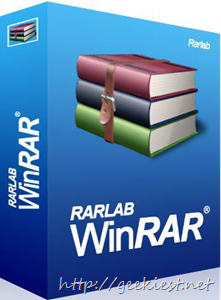
WinRAR is a very famous compression utility which unpack all famous archive formats like Zip, RAR, CAB, ARJ, LZH, TAR, GZ, ACE, UUE, BZ2, JAR, ISO, 7Z, Z archives. The speed of comp[ressing and uncompressing using WinRAR is really fast. This archive utility is having a very user-friendly interface and is really easy to use.
WinRAR is a 32-bit/64-bit Windows version of RAR Archiver, the powerful archiver and archive manager. Main features are very strong general and multimedia compression, solid compression, archive protection from damage, processing of ZIP and other non-RAR archives, scanning archives for viruses, programmable self-extracting archives(SFX), authenticity verification, NTFS and Unicode support, strong AES encryption and multivolume archives
WinRAR can create 2 Archive formats ZIP and RAR, the rar format offers you better compression while zip is the most commonly used and supported format.
I must say that i have not opened the GUI of this product much, what am using most of the time are the context menu
for compressing
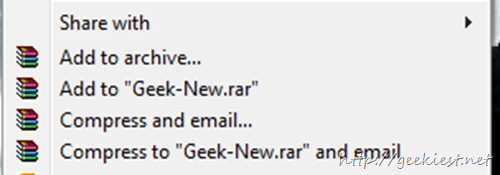
and also for uncompressing
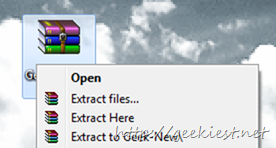
There are so many features are available in the WinRAR for compressing a file or folder, you can easily compress a large folder and can also split it into number of files and can easily join them later and un-compress it.
You can customize the look of the WinRAR by applying themes to it which can be downloaded from the official websites for free.
The recovery option will help you to fix the corrupt archive file (Supports ZIP and RAR formats)
The Protect archive from damage option gives you a chance to add a recovery record to an archive and which will provide a better chance to repair and use the archive even in case of a physical damage. (Supports only RAR format)
Features
supports files and archives up to 8,589 billion gigabytes in size
ability to create self extracting and multivolume archives
reconstruct even physically damaged archives
Multi language support
have 32 bit and 64 bit versions
Compression profiles
Lock Archive (Prevent accidental modification)
Repair archive
Convert archives
the latest version 4.20 is having
supports several processor cores
Improved speed of archiving
If you are looking for an easy to use and powerful feature rich compression utility WinRAR is one of the the best option available on the market as of now.
Screenshots
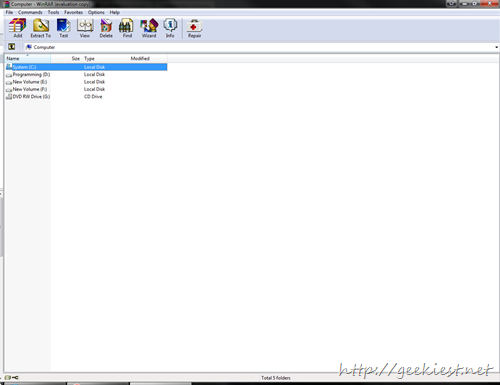
Settings
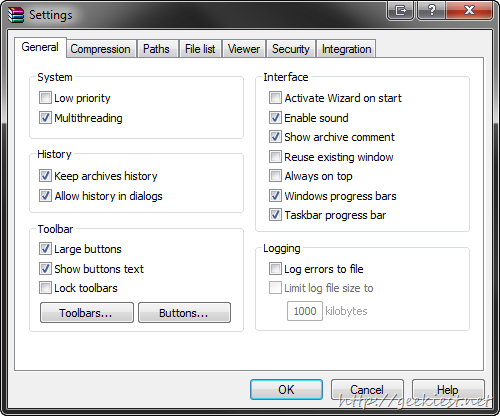
Profiles
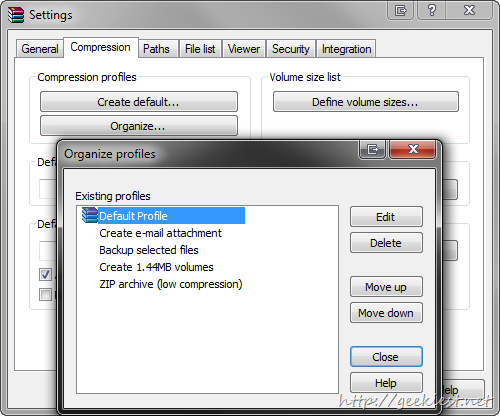
Viewer options
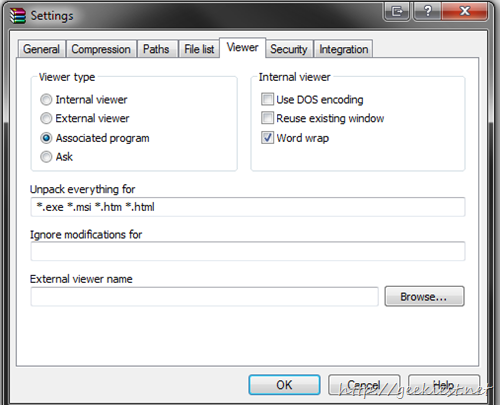
WinRAR integration
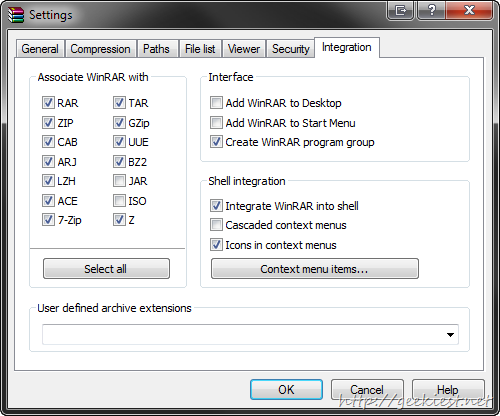
WinRAR at a glance
WinRAR is a powerful compression tool with many integrated additional functions
WinRAR supports all popular compression formats (RAR, ZIP, CAB, ARJ, LZH, ACE, TAR, GZip, UUE, ISO, BZIP2, Z and 7-Zip).
WinRAR is ideal for multimedia files. WinRAR automatically recognizes and selects the best compression method. The special compression algorithm compresses multimedia files, executable and object libraries particularly well.
WinRAR allows you to split archives into separate volumes easily
WinRARs 128 bit password encryption and its authenticated signature technology will give you data security.
WinRAR is a trial product, meaning you have the chance to thoroughly test it. The program can be used absolutely free of charge for 40 days!
WinRAR licenses are valid for all available language and platform versions.