
Here are some Free standalone virus cleaners. Few of them are portable, one online and others need to be installed to use. We will start with Stinger the most famous one. These products can be life savers for you when the virus even disable your antivirus. The most powerful one is Rescue CD which allows you to boot too. Before proceeding just want to warn you
Any of these scanners are not equal to an antivirus of internet security solutions for your computer. You may use this as a an additional option to scan your system.
McAfee Stinger
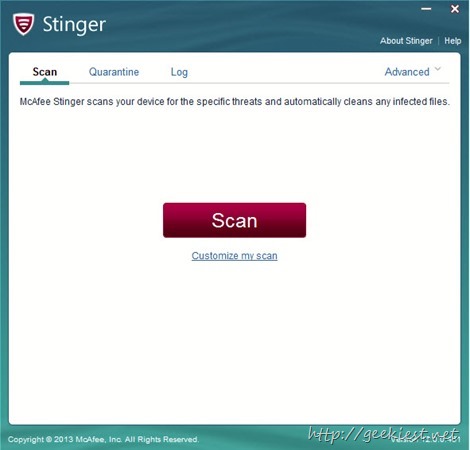
McAfee Stinger is a utility which can remove some specific threats including rootkit to your PC. To see what are the threats it will remove you can check the Threat list under the advanced menu option.
Kaspersky Security Scan

Unlike Stinger this application will not remove threats but it will scan for all kind of threats and will provide a report. This application is cloud based one, so it will be scanning for the latest threats. You may also check for Kaspersky TDSSKiller which can scan and remove Rootkit.Win32.TDSS family threats.
Norton Security Scan

Norton Security Scan is like KSS only, it scans for viruses, malware, spyware, or other threats including dangerous cookies.
Microsoft Safety Scanner
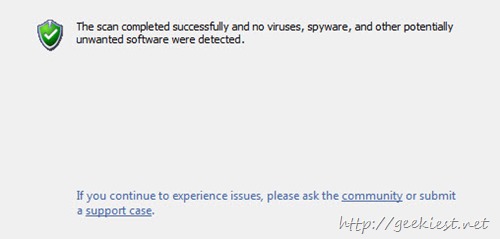
Microsoft Safety Scanner is another on demand security scanner, but this application like Stinger can remove the threats. The application need to be downloaded frequently as it will not update the virus signatures. The application will expire after 10days. So download the latest one if you want to scan with latest threat definitions.
Trend Micro HouseCall Free online Virus Scan
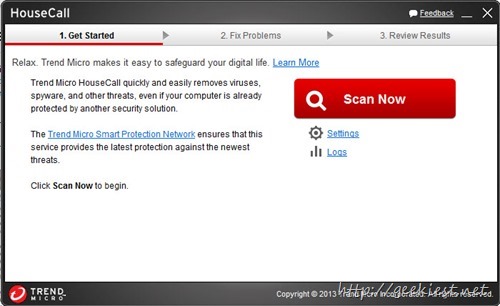
Trend Micro HouseCall is an on demand virus scanner and remover. This application allows Custom Scan (scans specified folders only), Quick Scan (Scan critical system areas to detect and remove active malware), Full system Scan as per your requirment. An Android version is also available for your phones and Tablets.
Android Version
Panda Cloud Cleaner
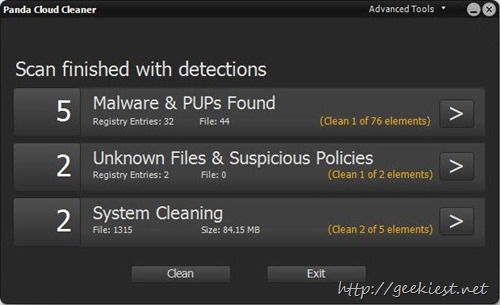
Panda Cloud Cleaner is a cloud based malware remover for windows, which is easy to use and also have a high rate of threat detection. This application have installed version and portable version if you have access to your PC, but if you don’t have access to your PC, you can try the USB Scan or Recue CD versions of Panda Cloud Cleaner.
You may also try Panda ActiveScan, an online scanner which can detect almost all kind of threats including Viruses, Trojans, worms, Spyware, Security Risks, Tracking Cookies., this does not support Windows 8. The system requirements are
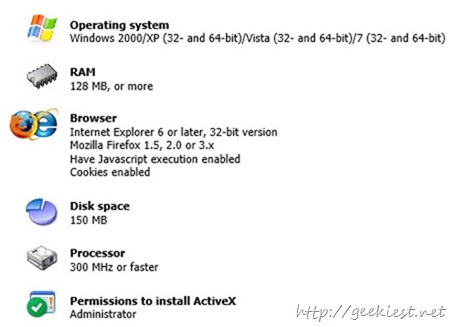
AVG Rescue CD
The AVG Rescue CD can be loaded to a CD or USB drive and which can be used to Boot . After booting you can access a list of tools which will help you to remove the virus, includes Virus scanners, File editors, registry editors etc. Watch the above video for more details
Avira PC Cleaner
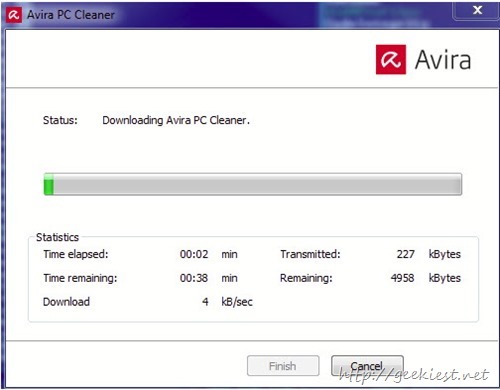
Avira PC Cleaner can scan for threats and also can repair threats. The virus definitions will be updated and will be stored to temporary directory, so that next time only the updated data will be download.
PC Cleaner is a malware scanner that works alongside other anti-malware products. It protects PCs, laptops and netbooks running Windows XP (SP3) and above. Best of all, PC Cleaner doesn’t require installation, registration or any additional drivers.
ClamWin
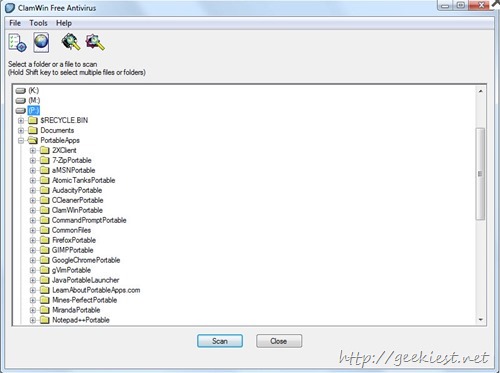
It is a Free Antivirus for Microsoft Windows which gives a GUI for the Clam Antivirus engine. This is also an on demand scanner. To upgrade to new version you will have to download the latest version. This application is a handy one as it is a portable one and you can keep it on your USB drive.