
Earlier we have wrote about Decor8 a windows 8 Startup screen customizer which is a paid software. Today we are going write about a free software which can doo a lot of things and no need to install it, it is just an exe file. Windows 8 Start Screen Customizer which is in beta stage now
Using this software you can
1. Set the background of windows 8 start screen
2. change the number of columns on the start screen of windows 8
3. You can set a list of images so that the start screen background will change automatically
From the website
• You can set your desktop wallpaper as background picture
• You can select your pictures from any folder and set it as a sequence of background pictures.
• There is a blur effect available, it is slow and slower on bigger resolutions
• Tiles opacity can now be changed (not perfect though)
• You can revert to default background
• You can choose a picture and select the area to be shown as background picture.
• You can set the Start Screen transparency
• You can set the rows of you tiles (limited by your screen resolution)
• You can run it on startup hidden, so you can see your custom background as soon as this tool starts
• Save configuration to ini file.
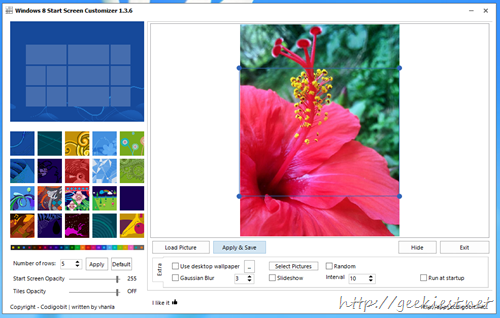
Use select pictures and add the photos you want to display as windows 8 start screen background, set time and order, the start screen wall paper will get changed automatically.
You can read more and get it from here