
One and half years ago (On December 2017) I bought a Logitech MX Master 2S from Amazon. It is an amazing Mouse. Yesterday the Mouse stopped tracking. All other functions like Right click, Left Click, Vertical scrolling, Horizontal scrolling, Back, Forward is working fine but the cursor will not move. Opened Logitech Options and tried resetting the options but no use.
Had a search on Google and found few videos. Adding a video below which I found useful. Other videos suggest removing the gesture button, but in this video they are just disabling it by slightly untighten the screws of gesture button.
And this method fixed the issue, my Logitech MX Master 2S started working again.
1. Turn off the mouse
2. Open the Logitech MX Master 2S (6 screws)
3. Untighten the screws of the gesture button
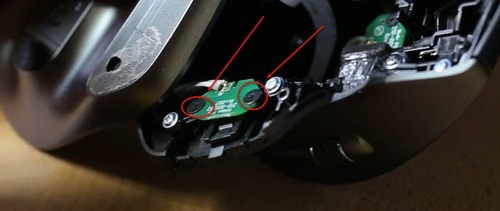
4. Close the mouse and tight the screws
5. Turn On the Mouse, that is all what you need to do
Many other videos suggest to remove the Gesture button, but if you try this method you can use Gesture button also. Do not untighten the screws too much, so that you can use the gesture button.