Today we are going to be reviewing, and giving away the popular antivirus app, Emsisoft Anti-Malware.
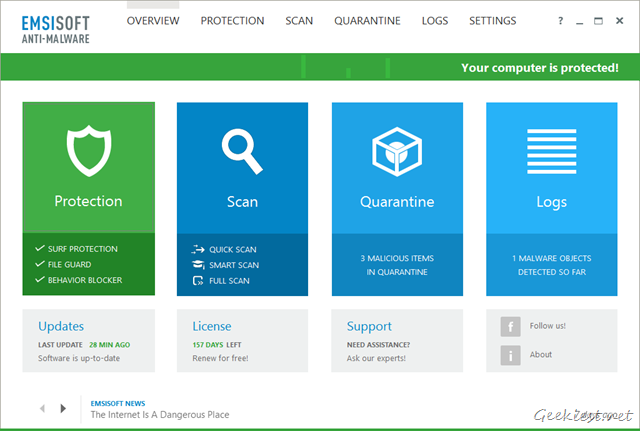
The antivirus uses a Dual Scanning Engine, from Emsisoft and Bit Defender, thus offering a highly efficient scanning system.
The UI as seen in the above picture, is aesthetically pleasing, and also very user friendly. It offers quick access to the basic components of the app, while the bar on top offers access to advanced settings.
Protection:
The Realtime protection of Emsisoft Anti-Malware offers three shields, and here is what they do:
1. Surf Protection - Helps you stay safe online by blocking malicious and phishing URLs.
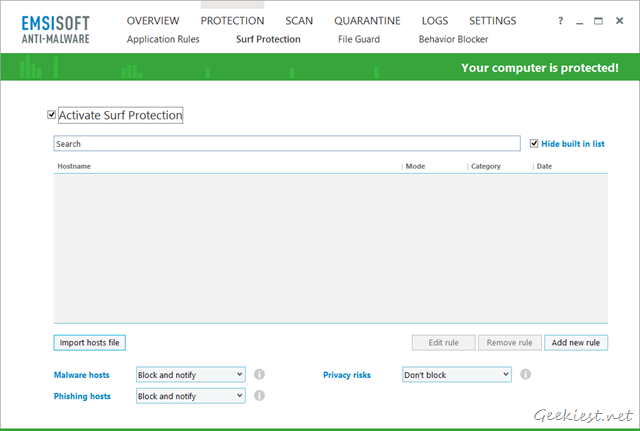
2. File Guard - Your general antivirus guard, which prevents your PC from being infected by malicious files.
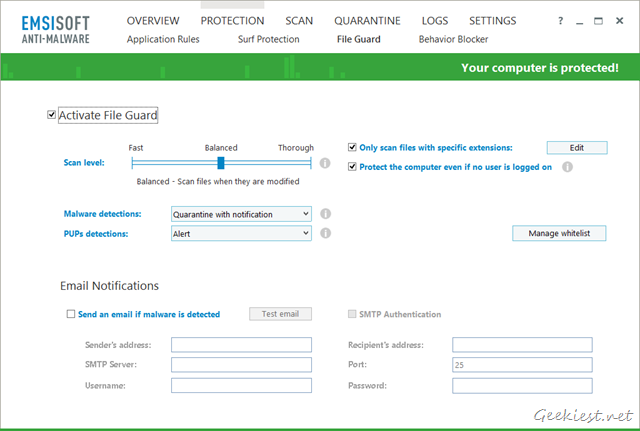
3. Behavior Blocker - Scans for known signatures used by keyloggers, spywares, hijackers, etc and plugs security hole.
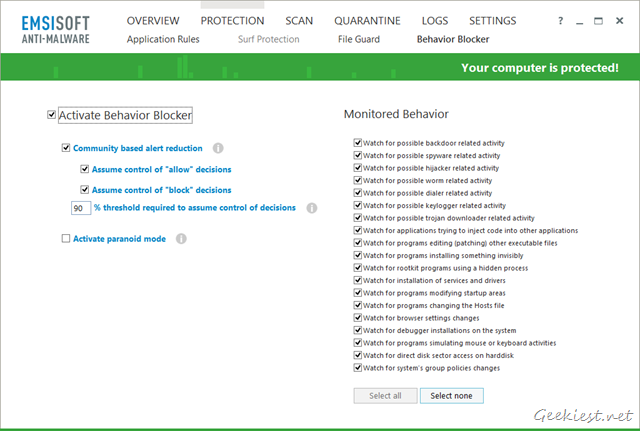
You can also set up your own application rules, to prevent apps from calling home.
Scanning:
You have 4 different scanning options in Emsisoft Anti-Malware.
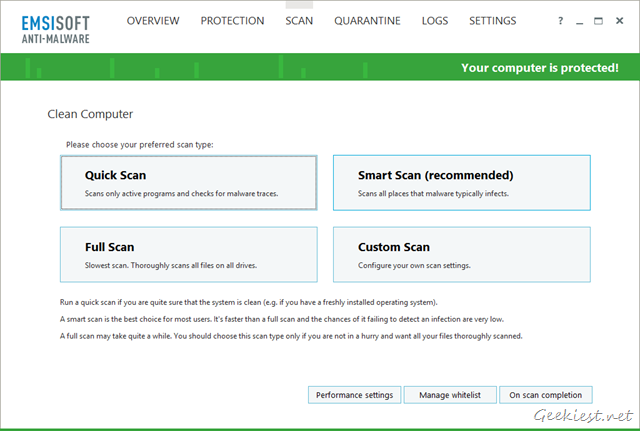
1. Quick Scan – Scans running apps for malwares
2. Smart Scan – Scans all known locations that malware usually infects
3. Full Scan – Full scan of your hard drives. It is the slowest scan, so the larger the drive and the number of files you have, the longer it will take for the scan to complete
4. Custom Scan – Run a scan on a folder or drive of your choosing. You can also choose from various scanning options such as Rootkits, Memory Scan, PUPs, etc.
Detected malwares are placed in quarantine, from where you can choose to delete them or restore them at your own risk. Sometimes, after a virus database update, items that were falsely identified as malicious items will be removed from quarantine. This is especially useful, and ethical, unlike some Antivirus apps. which delete the items without the user’s permission.
Performance:
The application is very light on resources. Here you can see a screenshot of it’s usage on my PC while running a Quick Scan. The scan incidentally completed in just 31 seconds.
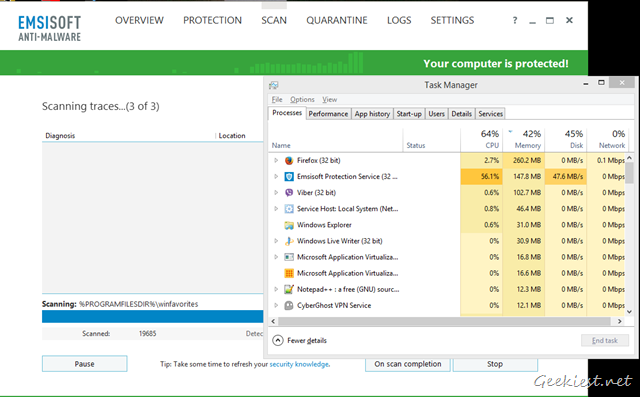
A Smart scan took quite a bit longer. Here is a screenshot of the memory used by Emsisoft Anti-Malware during the scan. Once again much lesser than Firefox, that’s impressive.
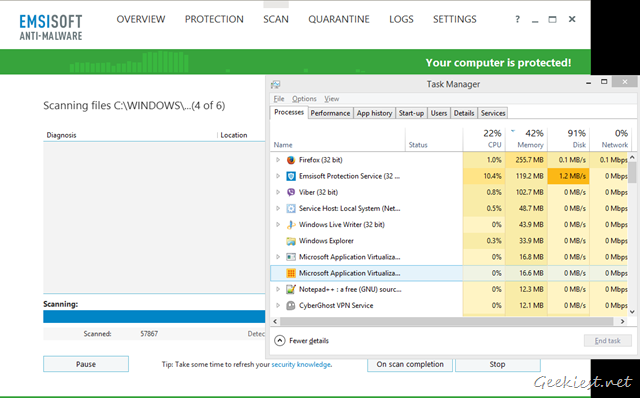
Emsisoft Anti-Malware also has Captcha protection and Self protection which prevents malwares from turning it off. It also has a freeware version, devoid of realtime protection, i.e scanner mode. So download it today for free to test it yourself. If you have a license code, simply enter it in the app to activate full protection.
Version reviewed: 9.0.0.4750
Operating System: Windows 8.1 Pro 64 Bit.
RAM : 4 GB
Thanks to Sebastian from Emsisoft, we are giving away five licenses of Emsisoft Anti-Malware to our readers