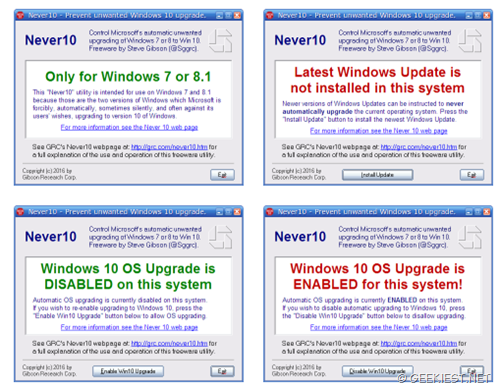
Are you running the Microsoft Windows 7, 8, or 8.1 ? You may know that you are eligible for a free upgrade to the latest Windows 10. But what if you do not want to upgrade your operating system? You can disable the Windows 10 Upgrade. The process is not as simple as that. You need to edit use the group policy editor or use the registry editor to make changes, which may be confusing for the non technical people. But now here is a tool which can enable or disable the Windows 10 Upgrade by just one click.
The name of the tool is Never 10. What you have to do is download the utility from here run it. It will display the current status of the Windows 10 Upgrade (Disabled or Enabled). click the button to toggle the upgrade status.
When you run the application at first it will check whether your system is eligible for the free upgrade. Never10 manipulates the values and security permission settings of the following two registry keys:
HKEY_LOCAL_MACHINE\SOFTWARE\Policies\Microsoft\Windows\Gwx , under this key, the 32-bit DWORD value “DisableGwx” is set to 1 or completely deleted.
HKEY_LOCAL_MACHINE\SOFTWARE\Policies\Microsoft\Windows\WindowsUpdate, under this key, the 32-bit DWORD value “DisableOSUpgrade” is set to 1 or completely deleted.
This will Enable/Disable the upgrade of your Windows 7 to Windows 10, Windows 8.1 to Windows 10.
The latest version of the application added read-only protection to the registry keys.
Thank you Ashwin