 ,
,
We have posted about EaseUS Data recovery software before, this time we will do a small review of the EaseUS Data recovery software 12.6, the latest version.
Data Recovery Software are life savers when you accidently deleted some valuable files, formatted a drive or lost some files due to virus attack. These software can recover files for you. There are few things you need to consider before you use a new data recovery software to recover the files
1. Do not install the software to same drive from which you want to recover the data
2. Do not try to save the recovered file to the same drive
these two steps will reduce the chances of recovering the files with out any issues. The less the write operations to the drive the more the chances of recovering the files with out any loss.
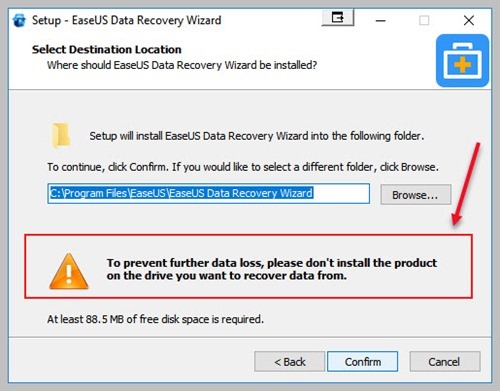
EaseUS Data recovery software installation is straight forward. You can download the file recovery software from EaseUS website (The free version allow you to recover 500MB of data , and if you share the software info on Facebook, Twitter or Google+ you can recover up to 2GB of data for FREE). If you want to recover more data you may use the professional edition which will cost $69.95.
The recovery wizard will help to recover files for users with out any technical knowledge.
1. Just select the partition from which you want to recover the files and click Scan, if you want to check a specific folder you can select the option “Select the folder”
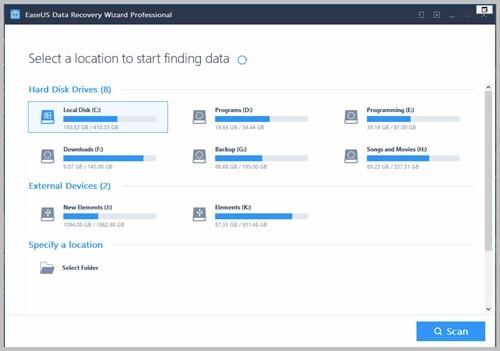
2. Wait for the scan to finish
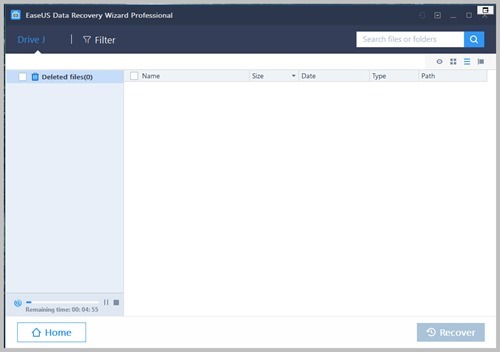
3. The files will be listed with the original directory structure
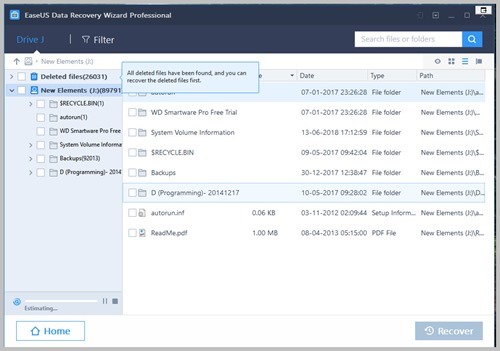
5. If you are looking for a specific type of file such as images,documents etc. you can use the filter option to find it easily
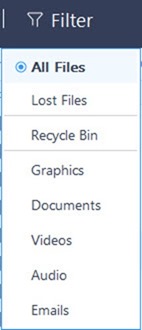
5. You can preview the files before you save the files, below screenshots show preview of images, pdf and text files
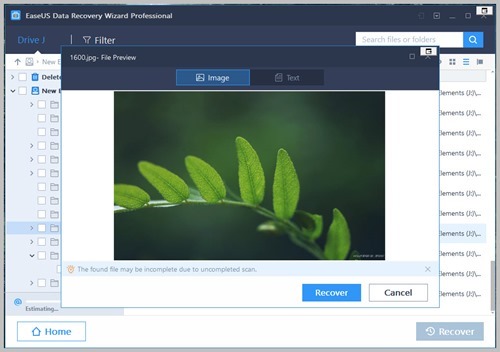
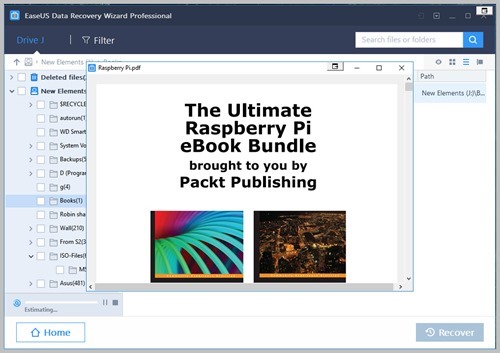
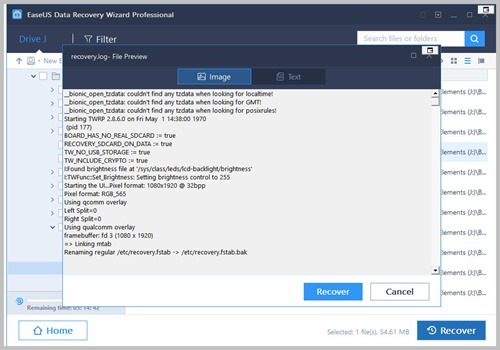
6. Select the files you want to recover and click recover (always better to select a different drive to save the files)
I like the EaseUS data Recovery software because this saved me and my friends many times by recovering files. This is really handy and easy to use software. This software is available for both Windows and Mac computers. You can recover files from SSD ,Memory Card , USB Drive , SD Card , Digital Camera , iPod, MP3, MP4 , Video player , CF/XD/MMC card , Camcorder and Other storage media.
Supporting OS
macOS 10.13, 10.12, OS X 10.11, 10.10, 10.9, 10.8, 10.7, 10.6.
Windows 10/8.1/8/7/Vista/XP
Windows Server 2016
Windows Server 2012
Windows Server 2008
Windows Server 2003