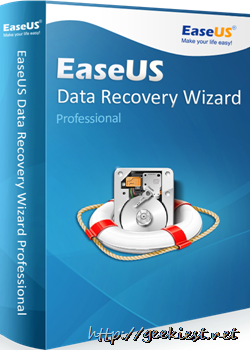
Have you ever deleted files accidently ? or needed some files that you deleted earlier ? there is a chance that you may get them back with out much effort. Normally when you delete a file it will not be removed from your hard disc. So if the location of the deleted file is not overwritten by some other files, you can recover them. So if you want to remove some files you can do that. read more from our previous post delete files permanently.
EaseUS Data Recovery Wizard is simple easy to use software which allows you to recover the lost files from your digital medias like Hard disc, USB drive, Memory card etc. The application have 3 different versions available. First one is a free version you can read more about the EaseUS Data Recovery Wizard Free from here.
The Professional edition of the Data Recovery Wizard is a handy utility to save a lot of your time to recover the data. One of the main feature is that you can choose the type of the files to be recovered and preview them before saving.
Installation of the software is so easy, but make sure that you don’t install it to a drive you want to recover data from.
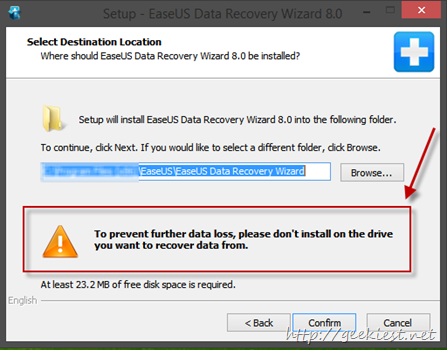
If you have a key to activate you can use the menu on the top right side
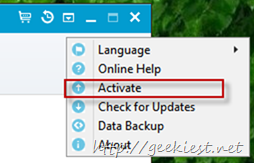
The data recovery operation is really easy. First you will have to choose the type of the file need to be recovered (you can choose multiple file types or even all ) and click to choose the file location
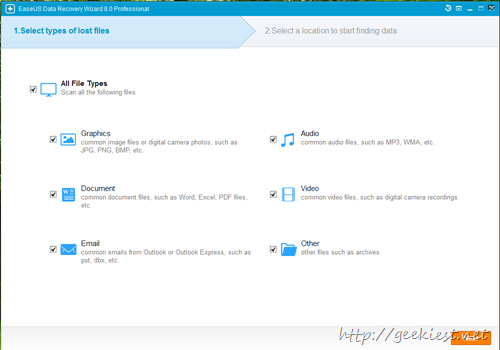
If you know the file location you can choose the drive alone to save time, or else choose all drives and click scan. This section will list all the partitions including the deleted ones.
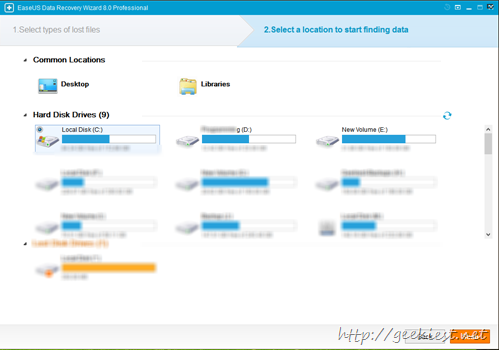
This is a quick scan which will bring the files which are simply removed from the recycle bin. If the required files are not on the list you will have to choose the Deep Scan option (Program will remind you to use the option)
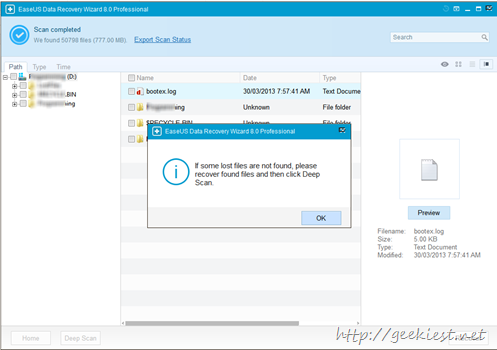
Use the deep scan option to find more files (this will take more time)
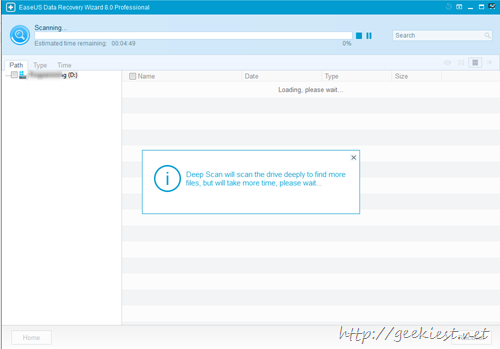
After completing you can preview the recovered files and can save it. while saving make sure that you save it to different drive so that it will not overwrite the files.
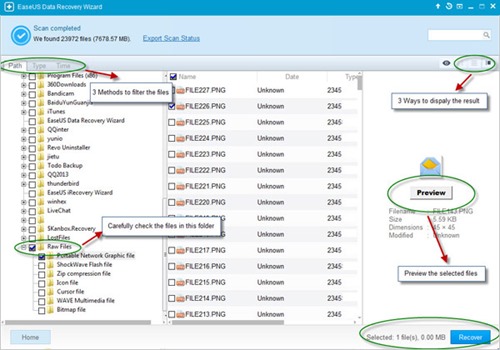
You can download this software from the EaseUS software download page (for the 10th year anniversary easeUs is providing 43% – 64% off on combo offers check the details here)
We strongly recommend that you should install a recovery software on your PC, which will save a lot of time and effort. EaseUS Data Recovery Wizard Professional is one of the best software available on this category too.
This Professional edition will cost $89.95 (you can get this for $69.95 now). We have 3 full version licenses of EaseUS Data Recovery Wizard Professional for giveaway.