Earlier we have covered EaseUS recovery products and also conducted a giveaway of the paid version of EaseUS Data Recovery Wizard. Before proceeding let us have a look on the basics
What happens when you delete a file or format a drive ?
Normally when you delete a file from your computer, it will not get deleted, the entry at the file allocation table just got removed, which says the system “Hey, now you can use this space for other files”. But the deleted file content will be there on the hard disk intact until some other file is written over the space. The same thing happens when you format a drive, the disc space will be marked free, the data will be there.
What is a Recovery software ?
Data Recovery software look for the files which can be recoverable in the above situations, and help you to recover them.
Limitations of Data recovery software
The main limitations of the Data recovery software is the chances of getting over written (partially or completely) by other files. The lesser the write operations to the same drive will
So let us have a look on what are the new options in the latest version
1. It is more simple to chose the files need to be recovered (re-organized the choices)
2. The preview file types now include PowerPoint and PDF, that is the PowerPoint (ppt and pptx) and PDF can be also fully read before the recovery is fully done.
3. Improved the quality of export/import scan status
4. Recover data from specified folder.
Sometimes recovery software can be life savers. If you had a data loss situation and you want your data back, you can try Data recovery software, You may try a free data recovery software (if you are Mac user Mac data recovery ) or there are paid software which will have more options.
EaseUS Data Recovery Wizard Free is easy to use application which will help you to review files before you recover. All you need to do is just select the drive/folder you want to recover data from and the application will list the files recovered. There are filters available for easy sorting.
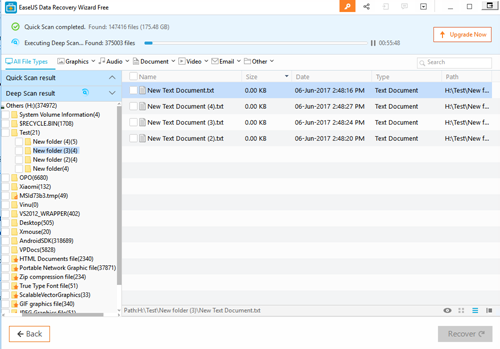
You can preview the files by right clicking and selecting preview options
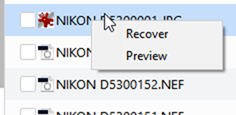
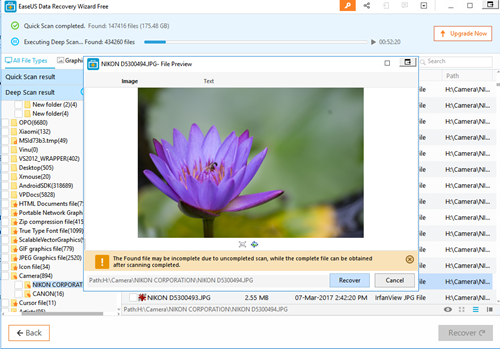
After scaning is completed, you choose the file you wanted choose easily using the following
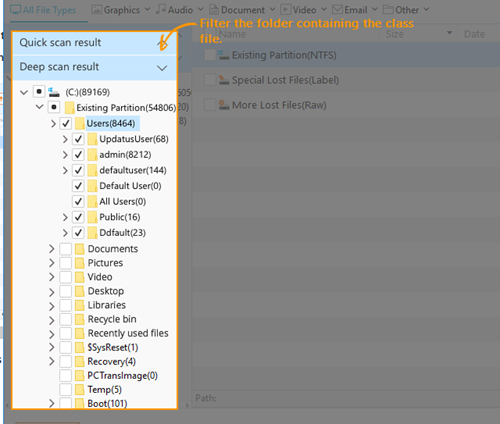
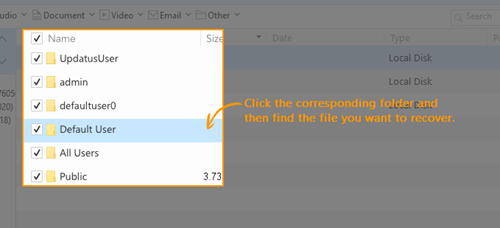
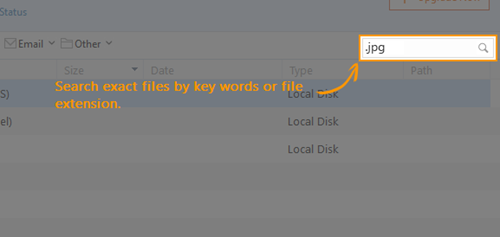
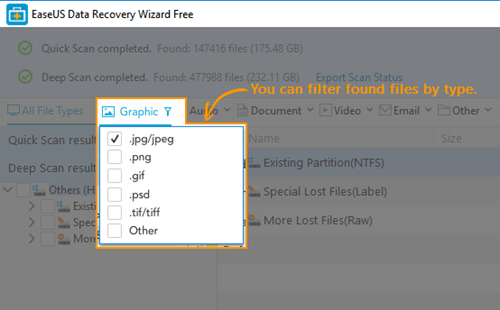
How much data can be recovered using the EaseUS Data Recovery Wizard Free? 2GB or 500MB?
The free version can be used for up to 2GB's data recovery. But it's based on the SNS share (there are sharing icon in the software). After the sharing, in total 2GB can be enjoyed, or only 500MB.
So if you want 2Gb to be recovered you need to have Facebook, Twitter and Google+ accounts and share about the software (.5GB for each)
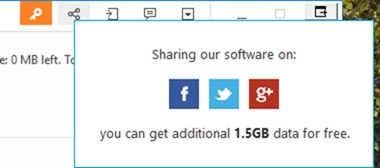
Things to consider before Recovery
1. Do not install the recovery software to the same drive where you lost your data (the lesser the write operations to the drive the higher the possibility of file recovery)
2. Save the recovered files to a separate drive
What are the data loss situations ?
1. You may deleted/formatted it intentionally but need the file now
2. accidental deletion of files
3. Corrupt file allocation table
4. Virus infection