
DropInOne is a website that will help you to manage your cloud drives. You will not have to login to different account to download or upload the files. It also allows you to transfer file between your cloud drives.
As of now DropInOne supports Box, Google Drive, SkyDrive, SugarSync and Amazon S3

First you will have to create an account and add your cloud accounts to your account.
Add Box.com account
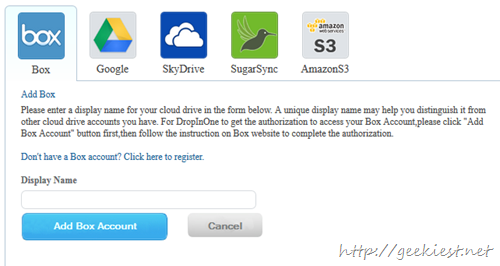
Give a name to your box account as you may have multiple accounts
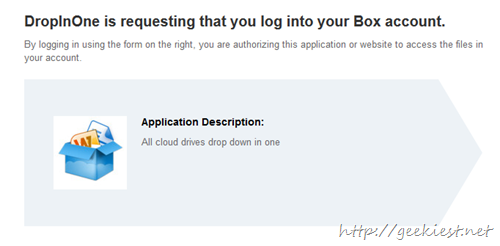
login and approve the access permission
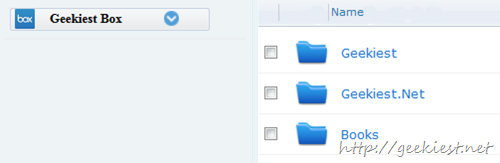
You can now see your files and folders in dropinone now.
Add Google Drive, you can read the permissions you are going to give for it
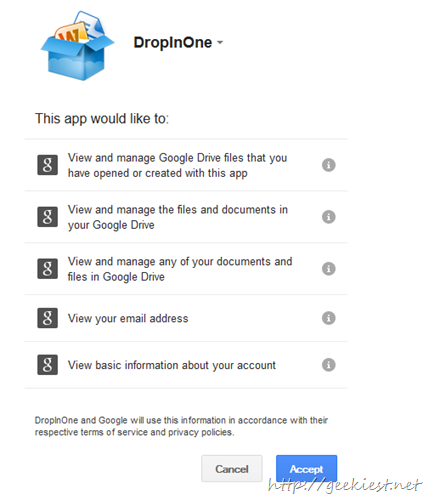
Now SkyDrive
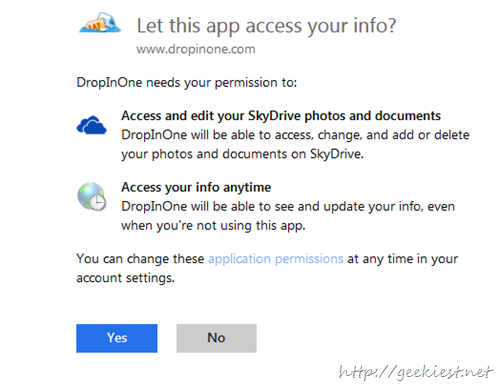
For SugarSync unlike others you will have to provide the account details
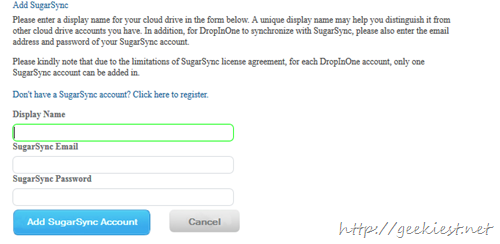
For Amazon S3 you need to enter he Bucket Name, Access key ID, and Secret Access key
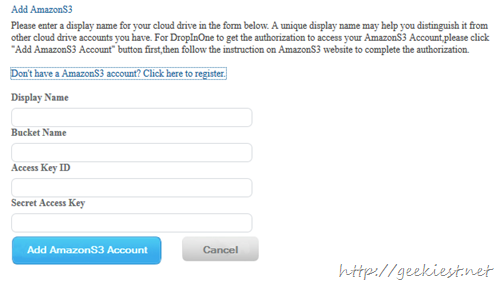
After you add your accounts, what you will need is just login to this DropInOne and select the account, select the folder and just upload. It allows you to create new folders, upload and download.
You will be able to copy a file or an entire folder from any of your cloud drive to any of your other cloud services. This will save a lot of time.
Just right click on the item you want to copy or move, choose Cut/Copy
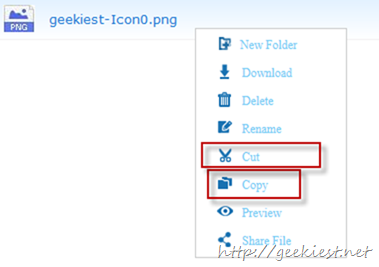
Select the service and folder where you want to have the item, just right click and paste. The main advantage of this is that you will not have to download and upload the file.

with DropinOne you can share the files with your friends easily.
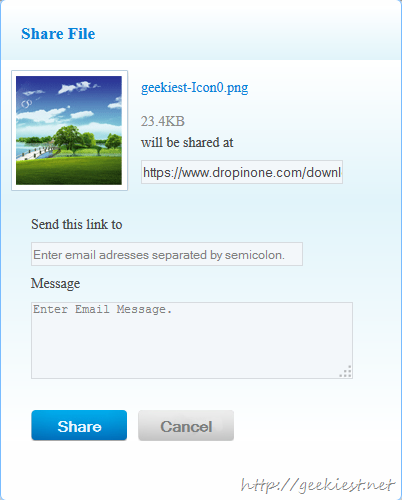
You may have multiple accounts in same cloud drive provider say 3 drop box accounts and 2 skydrives, this will be the best and easiest way to manage your account. with just one login you can manage cloud drives, move or copy files between, upload/download/delete files. This service offers you what ever you will need to manage your account.
Now would you like to have an account ? Go ahead and join here on DropinOne - Cloud Drive Manager.
[Update: Old website is down and it seems they changed the domain too. Check here - https://www.multcloud.com/, also they support Dropbox, Box, AmazonS3, WebDAV, Google Drive, One Drive, SugarSync and FTP now]
]