There are many public DNS (Domain Name Server) which can offer you faster and more secure web access.
1. Open DNS
2. Norton DNS Public Beta
3. Google Public DNS
and check it out how you can find best DNS for you
But changing of the DNS is easy now here are two utilities which will help you to change the DNS in just one click.
These utilities will need Administrative privileges to change the DNS, so if you are on XP you must be logged in to an Administrator account, and if you are on Vista or Windows 7 you will have to provide the administrator login details if you not logged in as an admin.
1. DNS Jumper
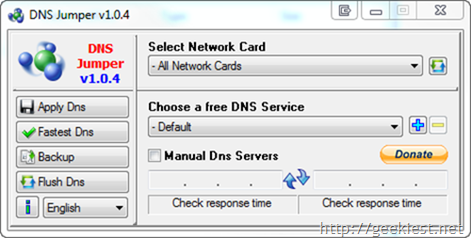
This is free and portable utility which is compatible with Windows 7/Vista/Xp (32 bit and 64 bit)
1. Choose the network card from the "Select Network Card" dropdown
2. Select the DNS server you want to use
3. Click Apply DNS
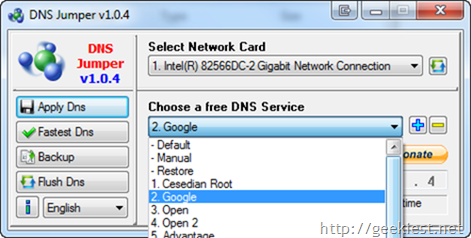
This utility also have options to
1. Backup DNS settings
2. Find the fastest DNS and Use them
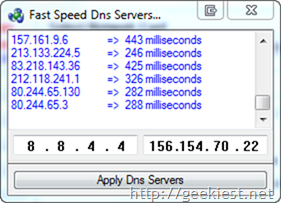
3. Flush DNS
4. It have 10 language choices too.
Read more and download DNS jumper
2. Public DNS Server Tool 0.9
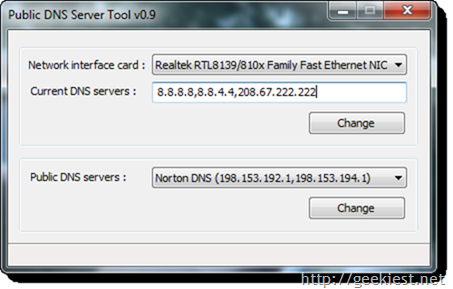
This tool is also a free and portable application. It have 6 public DNS servers added in to it
OpenDNS
OpenDNS Family Shield (it blocks all sites inappropriate for young children)
Google Public DNS
Norton DNS
Scrub DNS
DNS Advantage
You can either choose one of them or type the DNS servers of your choices manually.
It supports Windows XP Professional SP3 (32-bit), Windows XP Professional SP2 (64-bit), Windows Vista SP2 (32-bit) and Windows 7 (32-bit).
Read more and download