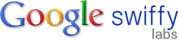
Google has launched a free easy-to-use web based tool - Swiffy - for converting Flash SWF files to HTML5 code. With this tool you can use the flash content on the devices that doesn’t support Adobe’s Flash Player plugin (like Apple’s iPhones, iPads etc.). The outputs will work on Webkit browsers such as Chrome and Mobile Safari.
Still supporting the vector graphics (svg), embedded fonts, images and timeline animations, Google says that it can’t convert interactive flash games because, the tool is still under development. It supports Flash 5 Actionscript at present. So it recommends to export your flash as SWF 5 file, if possible.
This is how Swiffy works:
SWF file is converted in two phases: the Swiffy compiler (which you can use on this website) processes the SWF file and generates a JSON file. A client-side JavaScript runtime loads that JSON file and renders it using HTML, SVG and CSS.
To use Swiffy, just choose the swf file and click on “Upload and convert” button. You must accept the file's right by clicking the checkbox provided before uploading the content.
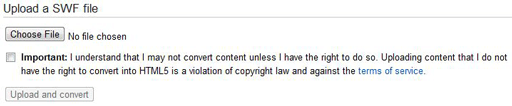
You can view some examples on conversion from the Swiffy gallery.

You can also view the FAQs on Swiffy here.
So start converting the flash files for your iPhones and iPads with Swiffy.