Microsoft has released called Clip Layer, a new clipboard app for Android devices. The app is part of Microsoft's Garage Project, which often creates innovate apps.
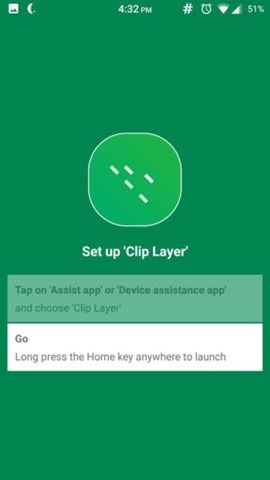
Now, Android already has a clipboard right, so why must we use this app? Basically the default clipboard, lets you longpress on the screen and puts two sliders to highlight text within them, and this itself is the problem. It is not easy to do this right, and takes a few tries.
Clip Layer aims to solve this in an efficient way. To use it first enable it as the Assist app, and then open any app from which you want to copy text snippets.
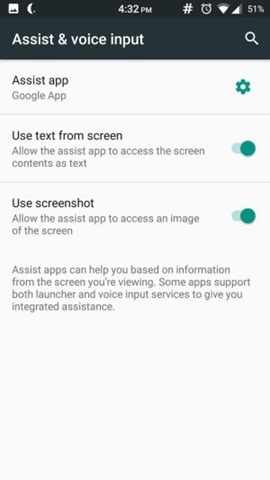
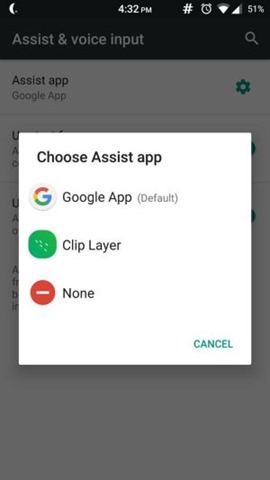
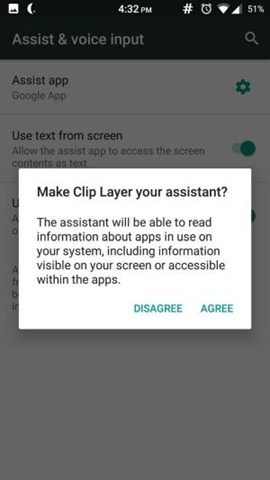
Now, long press on the home button to bring up Clip Layer, and you will be able to select any text on the screen. The best part here, is that Clip LAyer lets you select multiple snippets at once. Then you can shift to any app you want to, and paste it in the text field there. You can also add it to Wunderlist (Microsoft's task scheduling service) too.
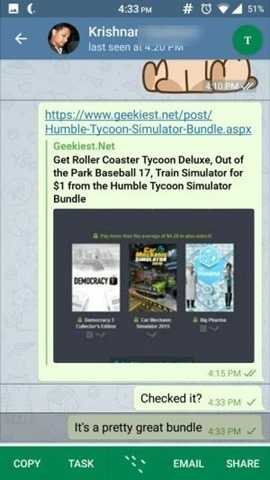
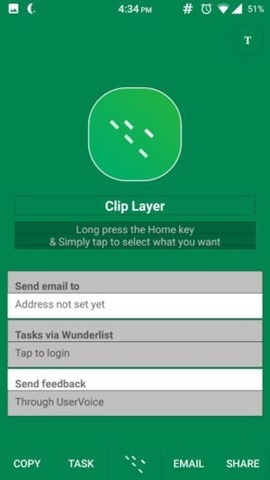
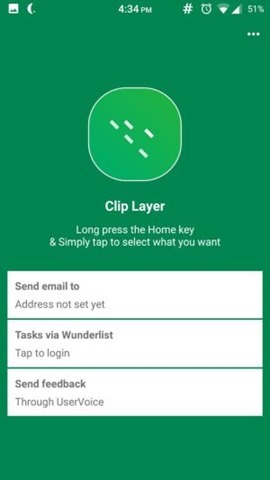
Download Clip Layer for free form the Google Play Store.
Other Microsoft Garage apps you may want to try are Next Lock Screen, Arrow Launcher, Parchi Quick Notes & Lists.